Graphic designers need their best buddies—the best laptops for graphic design—and these laptops need to have powerful components and features to run any required software.
Of course, portability is an attractive feature. However, sound processing power is vital for these laptops. This is understandable because 3D design and illustrations need a decent amount of processing capacity to function correctly.
The best laptops for graphic design should also contain multi-core CPUs and lots of RAM so that you can run several open projects and programs simultaneously. Another crucial consideration is to choose one with a large enough SSD to save your work.
In this article, we have included the best laptops for graphic design, with all the perks you will require as a graphic designer.
Table of contents
- How do I choose the best laptop for graphic design?
- What are the best laptops for graphic design?
- 1. MacBook Pro 16-inch (2024)
- 2. Gigabyte Aero 17 (2024)
- 3. MacBook Pro 14-inch (2024)
- 4. MacBook Pro 13-inch (M2, 2024)
- 5. Microsoft Surface Laptop Studio
- 6. Lenovo ThinkPad X1 Yoga Gen 6
- 7. Dell XPS 17 (2024)
- 8. Dell XPS 15 (2024)
- 9. Acer ConceptD 7
- 10. Dell XPS 13
- 11. Razer Blade 14
- 12. Asus Zenbook Pro 14 Duo OLED (2024)
- 13. Lenovo Legion 7i (2020)
- 14. LG Gram 17 (2024)
- 15. Apple MacBook Air (M1, 2020)
- FAQs on the best laptops for graphic design
- Conclusion
- References
- Recommendations
Read also: How to Get the MacBook Student Discount
How do I choose the best laptop for graphic design?
To choose the best laptops for a graphic designer, you should consider the following factors:
OS (Operating System)
The OS is the most important feature to examine. Although we had to choose between Windows from Microsoft or macOS from Apple, Google’s Chrome OS has now emerged as a trendy alternative and is available on laptops that are a little more affordable.
CPU
You can consider the CPU your computer’s brain, and the best laptops for graphic designs usually feature quick and powerful processors. The CPU should run complicated software without any problems or hitches. So, go for a quad-core or an extreme series CPU.
RAM
If your laptop has enough RAM, the software will run considerably smoother, even when working on a new project. But if you get one without a lot of RAM, you should be able to purchase and add more RAM. We advise a minimum of 8GB RAM, but 16GB is also a terrific place to start for high-powered workloads.
Storage
Hard drives come in two ways in a laptop – Hard disk (HDD) or solid-state (SSD) hard drives. Despite being more affordable and having a larger capacity, HDDs can cause problems for your laptop. On the other hand, SSD is smaller, quicker, and will last longer. Most new laptops have SSD, plus you can alter the computer to support one.
Display
Graphic designers require a display with plenty of screen space for them to work on and rich, brilliant colors between 13 to 15 inches.
Battery Life
It cannot be very pleasant when your favorite coffee shop doesn’t have plugs to charge your laptop. But with a good battery, you can carry your laptop with you and finish your job while still enjoying the flexibility of a digital nomad.
Read also: 15 Best Laptops for Writers in 2024
What are the best laptops for graphic design?
1. MacBook Pro 16-inch (2024)

SPECIFICATIONS
CPU: Apple M1 Pro 10-core – M1 Max 10-core
Graphics: Integrated 16-core – 32-core GPU
RAM: Up to 64GB
Screen: 16.2-inch Liquid Retina XDR display
Storage: Up to 8TB
Because of their superior build features, design, and power, Apple’s MacBook Pros are incredibly popular with creative and graphic designers; the most recent 16-inch MacBook Pro is at the apex.
The MacBook Pro 16-inch (2024) replaces the Intel-powered model from 2019. It features a gorgeous XDR mini-LED display, a powerful battery life, and your option of Apple’s potent M1 Pro or M1 Max CPUs, which can handle even the most complicated graphic design work.
This Apple product has a bigger screen size and more selection of ports, like the included HDMI and memory card slot. However, if you want a smaller laptop, you may go for the 14-inch model.
2. Gigabyte Aero 17 (2024)

SPECIFICATIONS
CPU: 10th-generation Intel Core i7 – i9
Graphics: Nvidia GeForce RTX 3080 Max-Q
RAM: 16GB – 64GB
Screen: 17.3-inch UHD 4K OLED, HDR400, 100% Adobe RGB, Pantone-certified
The Gigabyte Aero 17 (2024) is one of the best laptops for graphic designers featuring a stunning display and lots of ports and power.
The best part is that it is more affordable than its competitors, with fewer features. Even though there could be some improvement in the battery life, if you are in the market for a portable and durable laptop for graphic designers on a budget, this option is acceptable.
3. MacBook Pro 14-inch (2024)

SPECIFICATIONS
CPU: Apple M1 Pro 8-core – M1 Max 10-core
Graphics: Integrated 14-core – 32-core GPU
RAM: Up to 64GB
Screen: 14-inch Liquid Retina XDR display
Storage: Up to 8TB
The MacBook Pro 14-inch is Apple’s current size that offers more screen real estate than the 13-inch MacBook Pro but is more portable than the 16-inch model.
It still features the same number of ports – an SD card slot, HDMI port, and three Thunderbolt 4 ports.
It also features the same new M1 Pro and M1 Max Apple chip as the 16-inch model and is as fast as its bigger model. So if you want the best laptop for graphic design with a perfect balance of functionality and size, the 14-inch model is a good choice.
4. MacBook Pro 13-inch (M2, 2024)

SPECIFICATIONS
CPU: Apple M2 with 8-core CPU
Graphics: Integrated 10-core GPU
RAM: 8GB – 24GB
Screen: 13.3-inch 2560 x 1600 display with P3 and True Tone technology
Storage: 256GB – 2TB SSD
Dimensions (H x W x D): 30.41 x 21.24 x 1.56 cm
For demanding jobs like video editing and graphics design, Apple’s 13-inch MacBook Pro 2024 is more powerful than ever. It is also believed to outperform the M1 MacBook Pro’s 13-inch battery life by almost two hours. Additionally, it remains quiet even under stress, reducing interruptions to your artistic journey.
Maintaining the same price as the older model while improving its efficiency compensates for the lack of an external design revamp.
5. Microsoft Surface Laptop Studio

SPECIFICATIONS
CPU: 11th Gen Intel Core H
Graphics: Intel Iris Xe / NVIDIA GeForce RTX 3050 Ti laptop GPU
RAM: 16GB or 32GB
Screen: PixelSense Flow 14.4in 2400 x 1600 touch display
Storage: 256GB – 2TB SSD
The Surface Laptop Studio features a touch display and rivals the MacBooks in terms of versatility. It is a terrific alternative for graphic designers for a laptop from a company (Microsoft) once renowned only for its software.
The surface has a stunning, adaptable design that boasts a fantastic PixelSense touchscreen with stylus compatibility.
That’s not all.
You also get a fantastic keyboard, impressive specifications, and remarkably long battery life.
6. Lenovo ThinkPad X1 Yoga Gen 6

SPECIFICATIONS
CPU: 11th generation Intel Core i5 – i7
Graphics: Intel Xe Plus
RAM: 8GB – 16GB
Screen: 14-inch, 1920 x 1200p, IPS touchscreen, 400 nit
Storage: 256GB – 512GB SSD
Even though the Lenovo ThinkPad X1 Yoga Gen 6 is expensive, its perks are worth the money. With the most recent generation of Intel processors, Intel Xe graphics, and Evo certification, you get excellent performance and a beautiful screen with a bigger 16:10 aspect ratio.
The X1 also offers a long-lasting battery life if you have to work on the go. Despite the absence of an SD card port and the modest design, this is still one of the best laptops for graphic design.
7. Dell XPS 17 (2024)

SPECIFICATIONS
CPU: Up to 11th Generation Intel Core i9-11980HK
Graphics: Up to NVIDIA GeForce RTX 3060 6GB GDDR6
RAM: Up to 64GB DDR4-3200MHz
Screen: 17.0″ FHD+ (1920 x 1200) InfinityEdge Non-Touch Anti-Glare 500-Nit – 17.0″ UHD+ (3840 x 2400) InfinityEdge Touch Anti-Reflective 500-Nit
Storage: Up to 4TB M.2 PCIe NVMe
Since graphic designers usually favor a lovely, sizable screen with a high resolution, the Dell XPS 17 is definitely one of the best laptops for graphic designers. You will stay comfortable even for extended periods, thanks to the more prominent 17-inch screen.
The Dell XPS 17 is a practical example that big isn’t always inconveniencing. This laptop is incredibly sleek and light and has the same stylish appearance as the smaller Dell XPS 13 and XPS 15 models.
8. Dell XPS 15 (2024)

SPECIFICATIONS
CPU: Up to 11th Generation Intel Core i9-11900H
Graphics: Up to NVIDIA GeForce RTX 3050 Ti 4GB GDDR6
RAM: Up to 64GB DDR4-3200MHz
Screen: 15.6″ FHD+ (1920 x 1200) InfinityEdge Non-Touch Anti-Glare 500-Nit – 15.6″ UHD+ (3840 x 2400) InfinityEdge Touch Anti-Reflective 500-Nit
Storage: Up to 4TB M.2 PCIe NVMe
The Dell XPS 15 (2024) has some significant internal updates while retaining everything that makes this mid-size flagship model unique. Besides graphics design, it should effortlessly handle some image and video editing tasks with its Nvidia GeForce RTX 3050 Ti.
Its stunning screen and design, excellent battery life, and portability explain why the XPS 15 models frequently rank among the best laptops for graphic designers.
9. Acer ConceptD 7

SPECIFICATIONS
CPU: 9th-generation Intel Core i7
Graphics: NVIDIA GeForce RTX 2060 – 2080
RAM: 16GB – 32GB
Screen: 15.6″ 4K UHD (3840 x 2160) 16:9 IPS
Storage: 1TB
The Acer ConceptD 7 is the junction between affordability and the powerful MacBook Pro experience. This laptop was made with Nvidia RTX graphics, particularly for creatives to perform demanding tasks.
Besides its remarkable performance, it also has a good port selection, a modest white appearance, and that magnificent 4K IPS display. Even though it’s still somewhat expensive, it’s unquestionably one of the best laptops for graphic designers if you want a Windows-powered MacBook alternative.
10. Dell XPS 13

SPECIFICATIONS
CPU: Up to 11th Generation Intel Core i7-1195G7
Graphics: Up to Intel Iris Xe Graphics
RAM: Up to 16GB 4267MHz LPDDR4x
Screen: 13.4″ FHD+ (1920 x 1200) InfinityEdge Non-Touch Anti-Glare 500-Nit – 13.4″ UHD+ (3840 x 2400) InfinityEdge Touch Anti-Reflective 500-Nit Display
Storage: Up to 1TB M.2 PCIe NVMe
Dell’s XPS 13 line has some of the best laptops for graphic designers with smaller screens, and this newest model didn’t fall short of this heritage. It is portable and offers a thin, light design combined with some of the best mobile components. It is good enough to handle any graphic design job effortlessly.
The battery life is also remarkable, with an excellent anti-glare screen. Although it is more pricey than other laptops of its size, with all its features, it is worth the price.
11. Razer Blade 14

SPECIFICATIONS
CPU: AMD Ryzen 9 5900HX
Graphics: NVIDIA GeForce RTX 3060 – RTX 3080
RAM: 16GB
Screen: 14-inch 144Hz Full HD – 14-inch 165Hz QHD
Storage: 1TB SSD
This high-end, portable gaming laptop from Razer is sleek, light, and just screams elegance. As one of the most aesthetically pleasing gaming laptops, it’s the perfect choice for anyone looking for a powerful laptop.
However, this Razer blade is not only for playing games. Its innovative parts, like the amazing AMD Ryzen 9 5900HX processor and RTX 3080 graphics card, are ideal for all your graphic design needs. Because it is so durable and portable, you won’t have to worry about breaking down, even through the most demanding graphic creation procedures.
Read also: Online Colleges that Offer Laptops and iPads FREE | LATEST UPDATE
12. Asus Zenbook Pro 14 Duo OLED (2024)

SPECIFICATIONS
CPU: Intel Core i9-12900H (14-core)
Graphics: Intel Iris Xe, Nvidia RTX 3050 Ti 4GB
RAM: 32GB DDR5
Screen: 14.5-inch 2880 x 1800 120Hz OLED, 12.7-inch 2880 x 864 IPS
Storage: 1TB SSD
The Nvidia RTX 3050 Ti 4GB graphics card and 12th generation Intel processor found in the Asus Zenbook Pro 14 Duo OLED (2024) allows it to handle any visual design jobs and some light after-work activities like gaming.
This is a multitasking beast because of the 14-core processor and 32GB of RAM, significantly reducing lag time and increasing productivity.
Now, this is the most striking feature.
The Asus Zenbook Pro 14 Duo OLED (2024) boasts two screens: a 14.5-inch 120Hz OLED main panel and a 12.7-inch IPS screen above the keyboard.
Consider the second screen as an enhanced Touch Bar that lets you move applications to the bottom screen. With a stylus, you can also use the second screen as a drawing pad. Although costly and with subpar battery life, it is still one of the best laptops for graphic design.
13. Lenovo Legion 7i (2020)

SPECIFICATIONS
CPU: AMD Ryzen 9 5900HX
Graphics: NVIDIA GeForce RTX 3060 – RTX 3080
RAM: 16GB
Screen: 14-inch 144Hz Full HD – 14-inch 165Hz QHD
Storage: up to 1TB SSD
The Lenovo Legion 7i may be primarily intended for gamers, but its outstanding performance and GPU also benefit graphic designers. Once you turn off those distracting RGB lights, it wouldn’t appear weird in a workplace.
Also, it maintains its coolness under pressure because of its superb thermals. Even though it’s not an RTX 3000 Series laptop, this one comes with a powerful RTX 2080 Super Max Q GPU. Of course, there are other configurations if this one seems extra.
14. LG Gram 17 (2024)

SPECIFICATIONS
CPU: 11th-generation Intel Core i7
Graphics: Intel Iris Xe Graphics
RAM: 16GB LPDDR4X
Screen: 17-inch WQXGA (2560 x 1600) IPS LCD
Storage: up to 2TB NVMe SSD
With a 17-inch screen that provides enough screen real estate weighing just over 1kg, the LG Gram 17 is one of the best laptops for graphic designers. Being light enough to transport is quite impressive for a laptop that big.
It also features some of the best mobile technology, including Iris Xe graphics and Intel’s new 11th-generation processors. Then there is also the battery life, which comfortably lasts 12 hours on a single charge. Although its design is primarily modest, the powerful components, lightweight, and widescreen make it best for graphic designers.
15. Apple MacBook Air (M1, 2020)

SPECIFICATIONS
CPU: Apple M1
Graphics: Integrated 7-core /8-core GPU
RAM: 8GB – 16GB
Screen: 13.3-inch (diagonal) 2,560 x 1,600 LED-backlit display with IPS technology
Storage: 256GB – 2TB SSD
Dimensions: 11.97 x 8.36 x 0.63 inches (30.41 x 21.24 x 1.61cm; W x D x H)
The 2020 MacBook Air, though less expensive than a MacBook Pro, is just as good for graphic design thanks to its ARM-based Apple M1 CPU.
Although the new MacBook Air with the M2 chip is now available, graphic designers on a budget can still purchase the previous M1 model since the price is fairer.
This laptop can handle heavy workloads without overheating, and as it is fanless, it will remain quiet.
You can create exceptional graphic designs with this laptop that combines a great battery life with a lovely thin and light design.
FAQs on the best laptops for graphic design
Though battery life is often an important factor, it isn’t always essential for creative laptops. This is mainly because intensive 3D graphics and video processing can quickly deplete even the most powerful batteries. Besides, many laptops like this basically substitute for desktops and are used mainly indoors close to a power outlet.
Though most laptops compromise connectivity to reduce size and weight, creative users often work with various extra devices – external displays, audio equipment, or memory cards. So, connectivity is crucial for the best laptop for graphic design.
Besides having gobs of RAM and larger storage drives, gaming laptops usually have effective processors and graphics cards for perfect artwork, logos, and even 3D models. They are also fantastic for working with motion graphics and video because they offer quicker refresh rates.
You should pick a laptop with the following specs;
at least 16GB of RAM,
256GB of storage,
a dedicated video card like the Nvidia GeForce RTX 3050,
a more recent processor like an 11th or 12th-generation Intel Core, AMD Ryzen 5000, or Apple M1.
Read also: Best Laptops for Architecture Students
Conclusion
These are the best laptops for graphic design. Hopefully, you will find the ideal laptop in the list above. They offer the perfect combination of specs, design, and price, and the specs these laptops offer will let you run any tools or applications with ease.
References
Recommendations
DISCLOSURE: This post may contain affiliate links, meaning when you click the links and make a purchase, we receive a commission.


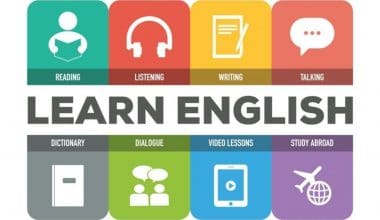


2 comments
Comments are closed.