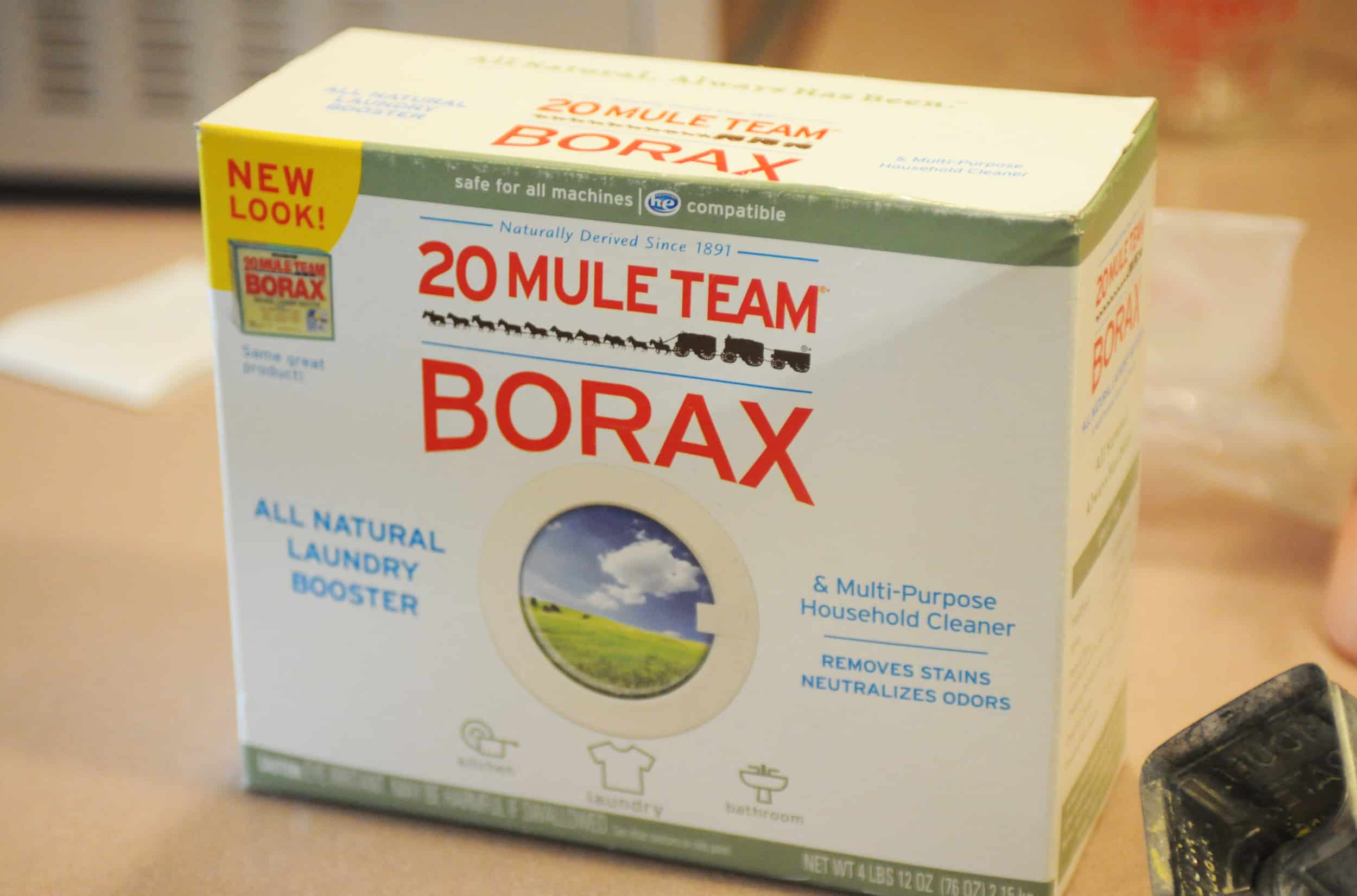Instagram is a popular social media platform that allows users to connect, share photos, and interact with others. However, encountering the “user not found” error can be frustrating, preventing you from accessing certain profiles.
In this comprehensive quick guide, we will explore various solutions to fix Instagram’s “user not found” issue.
Whether you’re a regular user or a business trying to reach your audience, these troubleshooting tips will help you resolve the problem and get back to enjoying Instagram seamlessly.
Table of contents
Read Also: Top 30 Colleges Not Requiring Covid Vaccine For Fall & Winter |2024
Understanding the “user not found” Error
The “user not found” error message on Instagram indicates that the profile you are trying to access cannot be found.
It typically occurs when there are issues with the username or account settings. This error can happen for various reasons, including username changes, account deletions, privacy settings, or technical glitches.
Understanding the causes will help you identify the appropriate solution to fix the issue.
Read Also: Should College Be Free: YES/NO? Pros And Cons
What are the Common Causes of the Issue?
Before diving into the troubleshooting steps, knowing the common causes behind the “user not found” error on Instagram is essential.
Familiarizing yourself with these causes will give you a better understanding of what might be causing the problem. Some common causes include:
Username changes:
If the user you are searching for has recently changed their username, you may encounter the “user not found” error.
Account deletions:
You can no longer find their profile if the user has deleted their Instagram account.
Privacy settings:
Instagram allows users to control the visibility of their profiles. If a user has set their account to private, you won’t be able to access their content unless they approve your follow request.
Technical glitches:
Occasionally, Instagram experiences technical issues that may result in the “user not found” error.
Read Also: What to Wear to a College in the USA: 2024 Dress Code Tips & Ideas
How to Fix the “user not found” Error on Instagram
Now that you have an understanding of the “user not found” error and its common causes, let’s explore the solutions to fix this issue. Follow the step-by-step guide below to resolve the problem and regain access to the profiles you’re searching for.
Verify the Username
- Ensure that you have entered the correct username. Double-check for any spelling mistakes or typos.
- If you are unsure about the username, try searching for the user using their full name or other identifying information.
- If you still cannot find the user, it’s possible that the account may have been deleted or restricted.
Check the Account Privacy Settings
- If you receive the “user not found” error, check if the user has a private account.
- Private accounts can only be accessed by approved followers. If you are not following the user, send a follow request and wait for them to approve it.
- If the user has a public account and you still encounter the error, proceed to the next troubleshooting step.
Clear Instagram Cache and Data
- Go to your device’s settings and navigate to the “Apps” or “Applications” section.
- Find Instagram in the list of installed apps and tap on it.
- Select “Storage” and then choose “Clear Cache” to remove the temporary files associated with the app.
- If clearing the cache doesn’t resolve the issue, you can also try tapping “Clear Data” to delete any stored data causing conflicts.
- Relaunch Instagram and check if the “user not found” error persists.
Update the Instagram App
- Ensure that you have the latest version of the Instagram app installed on your device.
- Go to your device’s app store (Google Play Store for Android or App Store for iOS) and check for any available updates for Instagram.
- If an update is available, install it and relaunch the app.
- Outdated app versions can sometimes cause compatibility issues, leading to errors like “user not found.”
Contact Instagram Support
- If none of the previous solutions work, you can contact Instagram’s support team for assistance.
- Visit the Instagram Help Center on their official website and navigate to the support section.
- Describe the “user not found” issue in detail and provide any relevant information that might help them resolve the problem.
- Submit your request and wait for a response from Instagram’s support team.
Read Also: What Happens During College Orientation? 2024 Guiding Tips
Frequently Asked Questions
The “user not found” error can occur for several reasons, such as username changes, account deletions, privacy settings, or technical glitches. Make sure to verify the username, check the account’s privacy settings, and follow the troubleshooting steps mentioned in this guide to resolve the issue.
The time it takes to fix the “user not found” issue on Instagram can vary depending on the cause of the problem. Simple issues like incorrect usernames or temporary technical glitches can be resolved quickly. However, if the user has deleted their account or set it to private, you may not be able to regain access unless they take appropriate action.
If someone blocks you on Instagram, you cannot access their profile or view their posts. In this case, the “user not found” error is expected. Unfortunately, there is no way to fix this issue unless the person unblocks you or changes their privacy settings.
Once an Instagram account is deleted, it cannot be recovered. If you encounter the “user not found” error and suspect that the account has been deleted, reaching out to the user through other means of communication is the best course of action.
While it’s uncommon, certain third-party apps or services may interfere with the functioning of Instagram, resulting in errors like “user not found.” If you suspect a particular app is causing the issue, try uninstalling or disabling it to see if the problem persists.
Changing your username on Instagram can help resolve the “user not found” issue, especially if you have recently changed it. Ensure you inform your followers and provide them with the updated username to avoid confusion.
Conclusion
Encountering the “user not found” error on Instagram can be frustrating.
Still, with the troubleshooting tips provided in this quick guide, you can resolve the issue and regain access to the profiles you’re looking for.
Remember to verify the username, check account privacy settings, clear cache, and data, update the app, and contact Instagram support if needed.
By following these steps, you’ll be back to enjoying Instagram and connecting with others in no time.
References
Recommendations
- What to Wear to a College in the USA: 2024 Dress Code Tips & Ideas
- What Happens During College Orientation? 2024 Guiding Tips
- Should College Be Free: YES/NO? Pros And Cons
- Top 30 Colleges Not Requiring Covid Vaccine For Fall & Winter |2024
- Top 20 Pet-Friendly Colleges in the World | 2024
- 45 Gorgeous Dorm Room Ideas You’ll Want to Copy