Do you know that famous saying about the impossibility of going to the farm without your hoe as a farmer? It is the same for a college student attending college without a laptop. You’ll need a computer for college; nothing beats it if you can get one with a considerable discount. Learn about how you can contact Lenovo student laptops at amazing deals.
When it comes to college student laptops, you want something classy and up-to-date. But with this high taste, you also want something affordable so that you don’t have to get into debt acquiring a laptop. Lenovo is one such laptop producer that gives you sleekness and quality but boy, are they expensive!
You bet! Lenovo is one of the biggest names in desktop and laptop computers. It has gained wide acceptance for its brands, Thinkpad and Ideapad. But with its quality comes a cost – Lenovo’s products aren’t that cheap. But because Lenovo understands your plight as a student, it offers up to a 25% discount on student laptops if you can prove that you’re a student.
So, in this post, you’ll learn everything concerning the Lenovo student laptop discount – from who is eligible to hot Lenovo laptop deals for students. Consult the table of content below to navigate through this article.
Table of contents
- Why Choose to get a Lenovo Laptop?
- Who Can Get the Lenovo Student Discount?
- What Does the Lenovo Student Discount Get You?
- How to Sign Up for the Lenovo Student Discount
- How to Use Your Lenovo Student Discount
- What if my ID.me Automatic Verification Fails?
- How Does Lenovo Verify Student Enrollment?
- What Happens to My Lenovo Student Discount When I Graduate?
- What are the Lenovo Deals for Students and Teachers?
- What if I don’t have Enough Money for a student Laptop?
- FAQs
- Conclusion
- References:
- We Also Recommend
Why Choose to get a Lenovo Laptop?
Aside from the fact that you can get a discount for a laptop as a college student, why should you choose Lenovo?
Innovation: Lenovo is renowned for thinking outside the box regarding its products. From durable hinges to acclaimed keyboards, you can tell you’re looking at innovative quality. Also, Lenovo systems run efficiently and quietly. It has less strain on internal components, lower power consumption, and more comfortable handling.
Steadfast Reliability: There’s no question whether the product is durable with Lenovo. Lenovo systems undergo stress tests to meet rigorous reliability standards. Their laptops test for extreme conditions with dust and vibration, heat, cold, altitude, water, and humidity.
Easily Customizable: If you make your purchase from the Lenovo store, you have the opportunity to tell Lenovo what you want. They’ll be glad to personalize it for you.
Award-Winning Design: If you’re concerned about a stylish expression, then the Lenovo store is where you should look. Lenovo has won hundreds of international awards for its forward-thinking designs.
Free Shipping/Easy Returns: Lenovo offers free UPS standard shipping on nearly all items, from workstations to accessories. Once your order leaves Lenovo’s warehouse, you get it within days for free.
Wide Selection: Whatever purpose you need a computer for, Lenovo has one that can serve you. From the smallest tablets to the most powerful workstations, Lenovo has it. And these items can be within your budget.
Let’s not forget that you get discounts on Laptop purchases from Lenovo if you can prove you’re a college student.
Before you proceed, it is essential to see this College Computer Buying Guide: Best Laptop for Schooling.
Who Can Get the Lenovo Student Discount?
It’s funny how people can claim to be something they are not so that they can enjoy unique benefits. Because of this, Lenovo has a couple of requirements that you need to meet to take advantage of its student discount.
These requirements that qualify you for a Lenovo student laptop discount are:
- Be at least 18 years old.
- Be currently enrolled at a college, university, community college, or technical college.
If you’re a primary and secondary school student, you are not eligible for the Lenovo student discount. Hence it is more like a Lenovo college student laptop discount. However, college students who have not yet turned 18 are not eligible for the deal.
While you can’t get the Lenovo Student Discount off laptop purchases as a high school student, you should see these 15 Best Laptops for High school Students in 2024 | Full Review
Furthermore, you can’t get the Lenovo student discount for laptops if you’re currently taking professional training courses but not enrolled at a qualifying university or college.
What Does the Lenovo Student Discount Get You?
Here’s the deal, Lenovo offers students a 25% discount on its ThinkPad laptops and 20% off its Ideapad laptops. These discounts could change from time to time, but at any one time, there is always a discount on the purchase of laptops for students. So, it will occasionally check Lenovo’s Student and Teacher Discounts page here.
To get your Lenovo student discount, you must create an ID.me account, submit your info, and apply your discount. After verifying that you are a student, these discounts take effect in the shopping cart. Thus, you won’t see the discount reflected in prices on the Lenovo website.
Below is a step-by-step guide on signing up for the Lenovo student discount.
How to Sign Up for the Lenovo Student Discount
As mentioned earlier, Lenovo uses ID.me to verify your enrollment. You must sign up for an ID.me account and set it up to enjoy the Lenovo student discount. The good thing about the ID.me account is that it isn’t only attached to Lenovo. You can also use it to get deals on other websites using ID.me.
In addition to students, ID.me also verifies teachers, first responders, government employees, and armed forces members.
Steps by Step Procedure on Signing Up for the Lenovo Student Discount
Follow the steps below to get an ID.me account and verify your enrollment as a student at a qualified institution:
ONE: Navigate to ID.me here and click “Create and ID.me Account” from My Account at the top right of the page.
TWO: Enter your email, choose a password, and click Sign Up. You can also sign in to ID.me with your Facebook, Google, or LinkedIn account.
THREE: Click My Account in the top right corner of the page.
FOUR: Click IDs and Logins in the Wallet tab.
FIVE: Click + Add ID.
SIX: Click Student.
If you have any other qualifying IDs in this list, it may be nice to add them. You can return to this step later to add them. For example, if you are a student and a service member, click Troop when you return and follow the on-screen instructions. You would then be qualified for any applicable discounts for troops and students.
SEVEN: Click Confirm your school enrollment.
EIGHT: Click Begin.
NINE: Select your school, enter your information, and click Continue.
TEN: Follow any additional instructions on the ID.me site, then visit Lenovo.com to use your discount. This is if the system verifies your school automatically. If the system can’t verify enrollment, return to step 9 and select Upload student documentation.
How to Use Your Lenovo Student Discount
Lenovo student discount works for laptop purchases like a coupon code. You apply it when you’re ready to check out and buy your items. But in this case, instead of entering a coupon code, it’s your ID.me information that you’d enter. The ID.me information verifies that you’re a college student, and Lenovo provides you with a discount for your laptop purchase.
Here are the steps on how to go about using your Lenovo student discount:
ONE: Visit the Lenovo Student & Teacher Discounts page here and click SHOP THINKPAD LAPTOPS or IDEAPAD LAPTOPS.
TWO: Browse for a laptop you’re interested in, and click SHOP NOW.
THREE: Click VIEW MODELS to choose a specific laptop.
FOUR: Determine the model you want, then click ADD TO CART. When you get a prompt, click ADD TO CART again to finalize the process and view your cart.
FIVE: Click + Military/Student/Teacher/50+ Discount.
SIX: Click Verify with ID.me.
SEVEN: Select Student for the Lenovo student discount, then click Continue to sign in.
EIGHT: If you haven’t already set up your ID.me account, you will get a prompt to verify your enrollment. ID.me will transfer your information to Lenovo to unlock your discount if you’ve already confirmed.
NINE: Ensure your discount is reflected on your item, then complete your purchase.
What if my ID.me Automatic Verification Fails?
Lenovo uses ID.me to check your status as a student, and the verification process is usually automated and painless. But what happens when Lenovo can’t verify automatically that you’re a student through your ID.me account? When this happens, you must upload supporting documentation to access your student discount.
ID.me accepts the following kinds of proof for manual verification:
- A current student ID card that has a visible expiration date
- Transcript showing current enrollment
- Enrollment verification letter from your college or university’s Office of the Registrar.
If you still can’t access the Lenovo student discount after the manual ID.me verification, it’d do to contact the ID.me customer support for additional assistance. They may get someone from their end to manually process your application.
Here’s the ID.me customer support no:
How Does Lenovo Verify Student Enrollment?
As we’ve explained earlier, Lenovo uses an identity verification service called ID.me to check your eligibility for its student laptop discount. Through ID.me, Lenovo scans whether you have current enrollment as a student at a qualifying institution.
Since the Lenovo student discount is not for secondary school students, ID.me verifies enrollment at four-year universities, junior and community colleges, and technical colleges.
Other big companies use ID.me as well to verify your status for their discount at any time. So, signing up once on ID.me grants you access to various student discounts from companies other than Lenovo. It is also the service used to provide value for first responders and service members, so it may create an account even if not for the Lenovo student discount.
If by any means ID.me isn’t able to automatically verify your enrollment, you can upload supporting documents for verification. To do this, you’ll need to scan your documents for the employees at ID.me to go through manually. Because this approach isn’t automated, it takes longer. You may not have to go through this process, as ID.me automatic verification failure hardly happens.
What Happens to My Lenovo Student Discount When I Graduate?
Remember that the Lenovo student discount for laptops is only available to currently enrolled students at accredited colleges. Therefore, upon graduation or in case where you drop out of college, you won’t be eligible for the Lenovo student laptop discount.
You may need to update your ID.me account if you progress to becoming a teacher or service member. In this case, you’ll become eligible for the Lenovo student and teacher discount for laptops.
What are the Lenovo Deals for Students and Teachers?
Lenovo has hot deals for those returning to school. These deals are on student laptops, electronics, and all the essentials for school. You’ll find sleek laptops, powerful desktops and towers, lightweight Chromebooks, and tablets at affordable prices in the Lenovo store.
Generally, Lenovo has PCs for all levels of students as follows:
- Teenagers moving up to advanced high school courses
- College freshmen heading off to campus for the first time
- Doctoral students focused on number-crunching and analysis
- Adults returning to the classroom after a long layoff
When you purchase computers from Lenovo for any of these categories of products, you get a strong warranty. You also get advanced technical support and enjoy a robust user community. As you know, discounts are available if you purchase a laptop from Lenovo as a college student.
Whether it is for online research, class assignments, term papers, or to stream movies and play games, here are products you should consider:
Student Laptops
On the Lenovo store, you can choose a stylish, highly portable IdeaPad laptop as a student. You can also choose from Lenovo’s legendary ThinkPad brand. There’s also the Yoga 2-in-1 that works as both a laptop and a tablet. If you’re a student who loves PC games, you’d like to go for a Lenovo Legion laptop. If you’re on a strict budget, however, do well to scan Lenovo’s more affordable laptop line, and remember that you get a discount as a student.
Desktop Vs. Laptop: What do you need as a college student? See this Full Guide
Student Desktops and Towers
If you do most of your schoolwork at a desk, you must try out Lenovo’s ThinkCentre and IdeaCentre systems. They come at a variety of prices. Lenovo’s Legion gaming line-up includes towers for PC gamers of this category. If your work as a student involves working with demanding applications, you’ll find high-powered PC workstations that suit you in the Lenovo store.
Student Chromebooks and Tablets
You’d need a lightweight PC if you need a laptop as a student for simple web research, word processing, and similar tasks. Lenovo’s lightweight Chromebook is just ideal for you. You can consider a Tablet for off-hours pursuits like social media, podcasts, etc.
Are you on a low budget to purchase a Tablet? Here are the 20 Best Tablets for College Students on a Budget
Student PC Accessories
You may need PC accessories for your computers’ smoothest experience and enjoyment. You’ll find perfect keyboards, mice, speakers, headphones, and external monitors in the Lenovo store. Lenovo’s student discount covers many of these products as well.
Very importantly, get a Lenovo laptop that will serve you for your study. Therefore, look up the processor speeds, RAM allotments, and the other critical PC specs you’ll pick.
As an engineering student, you’ll need a more robust laptop. Here are 20 Best Laptops for Engineering Students | With Specifications
What if I don’t have Enough Money for a student Laptop?
If you can’t afford a Lenovo laptop and enjoy the student discount, Lenovo offers computer financing options. Lenovo’s flexible laptop financing options are available to students and teachers. This is to help you avoid late assignment submissions or failure to prepare well for your following lecture. You can find a no-credit-check computer financing with Lenovo’s computer financing.
Here are Lenovo’s computer financing options:
Lenovo Klarna
The Lenovo Klarna computer financing charges no interest for your credit laptop purchase. However, you must pay in full within 6 or 12 months for orders up to $5000. Special financing is available for you if your orders are above $5000.01. If you don’t fully pay for your purchase by the end of the 6- or 12-month promo period, Lenovo will charge interest. This interest will be charged from the transaction posting date at a 19.99% Annual Percentage Rate (APR).
Lenovo Katapult
Don’t you have credit? It’s nothing to worry about. With Lenovo’s Katapult computer financing, you can pay over time. Katapult financing is a lease-to-own offering. There is the 90-day Early Purchase plan, where you pay only $45 at checkout! Click the button below to check it out.
FAQs
The Lenovo student discount is a 20-25% discount that Lenovo offers to students who are currently enrolled in an accredited two-year community college or four-year college.
The Lenovo student discount will vary on the kind of Lenovo student laptop you’re getting. Lenovo offers a 20% discount on the prices of its Ideapad laptops and 25% off the costs of its Thinkpad laptops.
To get your Lenovo student discount, you must create an ID.me account, submit your info, and apply your discount. After verifying that you are a student, these discounts take effect in the shopping cart.
Yes, Lenovo laptops are suitable for students as they have a wide variety that can effectively serve you, whether for online research, class assignments, term papers, or to stream movies and play games. Their laptops are stylish, durable, and reliable.
The Lenovo Ideapad is a stylish and highly portable Lenovo laptop brand. It is one of the brands of Lenovo laptops that college students can get discounts on if they purchase from the Lenovo store and verify that they are currently enrolled, students.
Yes, ID.me is a secure hosting platform. Being hosted within Amazon Web Services (AWS, ID.me is a safe and secure hosting platform. That Lenovo and other big names are using it to verify people’s identities for discounts goes a long way to show that it is safe.
Conclusion
Lenovo’s student discount is Lenovo’s way of supporting college students and teachers to purchase a laptop to accomplish their tasks effectively. The discount goes for the various kinds of Lenovo Ideapad and Thinkpad laptops. It is 20% off the sales price of Ideapad and 25% off the sales price of Thinkpad.
To get this Lenovo student discount, you must be a currently enrolled student in an accredited two-year or four-year college in the USA. To quickly verify your eligibility for the student discount, Lenovo uses the ID.me service.
Therefore, to get the Lenovo student discount on laptops, you must sign up with ID.me. The excellent part about signing up with ID.me is that it not only qualifies you for discounts by Lenovo but for other companies using its service.
References:
- Lenovo – Student & Teacher Discounts.
- Lifewire – How to Get a Lenovo Student Discount.
- ID.me Shop – HOW TO GET LENOVO STUDENT DISCOUNTS.
- Lenovo – Reasons to Choose Lenovo.
We Also Recommend
- When is the Best Time to Buy a Laptop? Full Guide
- How to Get a Spotify Student Discount Fast | Best Offers
- My College Laptop Scholarship | UPDATED
- How to Get An Apple Student Discount Fast
- Laptop Runner Scholarship Application | Updated
- How to Get a Tidal Student Discount | Best Offers
- Online Colleges that Offer Laptops and iPads FREE | LATEST UPDATE
DISCLOSURE: This post may contain affiliate links, meaning when you click the links and make a purchase, we receive a commission.

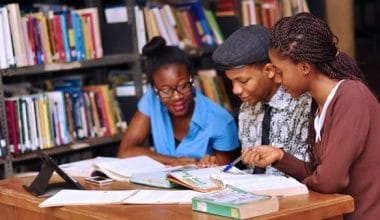

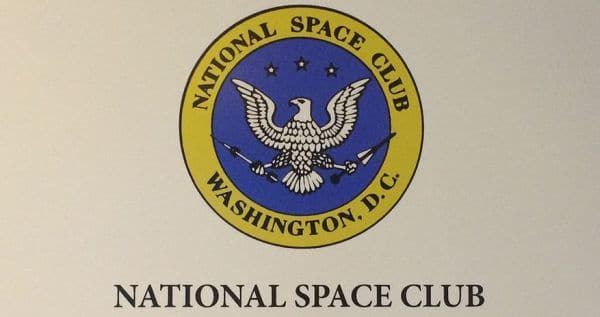

Comments are closed.