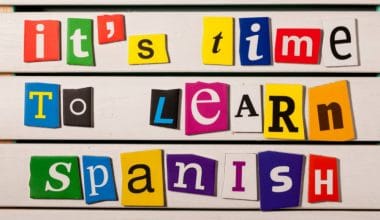Understanding how to do a PowerPoint presentation is very important. It makes you look professional, serious, and competent.
As important as a PowerPoint is, you require tricks to manipulate the technovation expertly for a splufic presentation. Thus, let’s look at some PowerPoint presentation tips for students.
According to 24 Slides, over 500 million people use PowerPoint among which an estimate of 6 million are teachers. Additionally, they posit that it takes at most 4 hours to create an exceptional presentation.
In this article, you’ll not just learn the tips involved in making an exceptional PowerPoint presentation, you’ll also learn the need of Powerpoint and how it enhances you and your presentation any day, any time.
The table below clearly outlines all you’ll learn in this article.
Table of contents
- What is PowerPoint?
- Why do I need to Learn PowerPoint?
- PowerPoint Presentation Tips For Students
- 20. Use High-Quality Fresh Templates
- 19. Use Accurate Charts and Graphs
- 18. Use Fewer Words on Your Slides
- 17. Choose Strong Fonts
- 16. Use Less Punctuation
- 15. Practice with a Timer
- 14. Record Yourself
- 13. Avoid Overformatting
- 12. Avoid Flashy Transitions
- 11. Don’t Use Clip Art
- 10. Use Few Animations
- 9. Use Presenter View
- 8. Don’t Use Sound Effects
- 7. Vary Your Sentence Length
- 6. Align All Objects
- 5. Use High-Quality Photos
- 4. Rehearse
- 3. Look As Good As Your Slides
- 2. Prepare with Different Audience
- 1. Be Confident
- Conclusion
- References
What is PowerPoint?
A powerpoint is a presentation tool that helps an individual communicate his thoughts using slides, pictures and charts.
Mircosoft are the owner of PowerPoint and they have since upgraded it to become the most powerful presentation tool in the world.
Although many people are not fans of the PowerPoint, it’s an exceptional tool for presentations as a student or businessperson. So, better learn how to navigate it.
Why do I need to Learn PowerPoint?
A PowerPoint is clearly a strong tool that has helped many people make a strong statement in their presentations.
PowerPoint has a lot of features that make it a top software used for presentation. Some benefits of using a PowerPoint include;
- Ease of access
- Flexibility
- Access to numerous templates
- Personification Features
- Beautiful slideshow feature
PowerPoint Presentation Tips For Students
There are countless tips that can help you make better presentations using PowerPoint as a student. As much as they help, most of them have similar meanings. So, the following tips are very helpful. These tips include;
20. Use High-Quality Fresh Templates
Fresh templates are magical. Once you use a template more than once to a particular audience, they generally lose interest in your presentation no matter how interesting it is. Because most times, they might feel you’re repeating yourself.
A high-quality template is a great way to make a statement whenever you’re close to the board. It reflects creativity, diligence, and a strong desire for perfection. Nothing beats it at all!
Microsoft PowerPoint usually updates new templates on the go, so getting fresh templates won’t be a big problem. However, you must ensure that your template flows with your presentation. Some templates are very boring while others are too descriptive.
19. Use Accurate Charts and Graphs
When you make your PowerPoint presentation, ensure you use graphs. Whether you’re a student, teacher, business person or even just a worker. Use Charts! I think I may have to say it again; Use Charts!!
Charts are the purest representation of deep research. They let your audience know you’re not just speaking from what you believe. Instead, it shows you speak from statistics drawn from deep research and data analysis.
However, you need to ensure your charts represent what you want to teach.
18. Use Fewer Words on Your Slides
Using a lot of words on your slides can make it bulky or somewhat congested. I know you wouldn’t want it, so it’s better you learn the importance of a few words in your presentation.
As a slide, most of your words should actually be engraved in your design or you can beautify you using the right fonts. In summary, the fewer words you use, the finer your design.
17. Choose Strong Fonts
A strong font usually makes your design look professional. In fact, it gives your presentation a bold outlook. It adds an incentive that you can’t just find anywhere.
Most times, you don’t find great fonts easily. You have to dig deep. The best thing you can do is to download your font using platforms like dafont.com.
A good font always does the magic in making your presentations look simple, clear and outstanding. Try it. You’ll be glad when you see the results.
Also Read: Top 7 Success Tips for Your Student Visa Interview
16. Use Less Punctuation
Punctuations are important when writing. In fact, they make your writing easy to read and comprehend. (treehouselodge.com) Their importance cannot be overrated!
However, for creating powerful PowerPoint slides as a student or business person, using it a lot is harmful to your design.
They can make your slide look like a writeup and lose that expression of attraction. You wouldn’t want to lose that important quality so you should use few or totally avoid punctuation.
15. Practice with a Timer
Practising is very important. However, when you don’t use the right practice technique, you can eventually mess your whole presentation up.
I believe you wouldn’t want to be caught up in that embarrassment when you totally blow your presentation because you didn’t prepare right.
So, in order to remain on track, practice using a timer. Ensure you keep your time within 5-10 minutes. The shorter your presentation, the less boring it can get. So, before you face the audience or judges, practice with a timer.
14. Record Yourself
A recording always reveals a lot of details that people might not capture. Most times, it can be what you’re seeking to correct yourself.
So, you can set up a video recording of yourself using your phone. However, if your phone is unavailable, you can use any other device.
A video helps you pick out loops in your video. These loops can range from your posture to your tone and much more. So, you need a recording of yourself to know how you can improve in your presentation.
13. Avoid Overformatting
Formatting adds its level of coordination to content or writeup. It has its own advantages for PowerPoint slides too. However, one of the PowerPoint presentation tips you need as a student is to never over format.
An over formatted design takes more time, energy and makes the design lose its creativity and personification.
So, its better you use less formatting or you totally avoid it in your designs. That way, you save yourself a lot of regrets and mistakes.
12. Avoid Flashy Transitions
Flashy transitions are those illuminations that you can add to your design to either enhance or dull its perspective. Either way, it’s not safe.
When preparing for your PowerPoint presentation, stick to the awesome templates that are available. These templates have been measured accordingly.
So, totally avoid flashy transitions if you want to make a great presentation.
11. Don’t Use Clip Art
Clip Art is an application that helps you draw and design. Most times, you can use it to edit pictures and slides too.
However, it’s not advisable. Clip Art possesses elements that make your slides unhealthy for the eye. You might not see them immediately you’re done editing but they’ll show up.
The best chance you will get at keeping your slides professional is to avoid Clip Art.
10. Use Few Animations
Pictures tell a strong story. Well, animations possess similar characteristics. Maybe pictures might have an edge in preference.
This doesn’t make animations less effective and powerful. In fact, animations have such a general acceptance that is constantly growing.
Using animations is helpful. It promises a better and effective communication mechanism.
9. Use Presenter View
Presenter View is a pattern that helps you view your slides in full display mode. In this mode, it is clear and easy to read.
Presenter view gives your slides its best looks.
8. Don’t Use Sound Effects
Sounds effects give you a very soothing taste to your sound. However, they’re not professional.
When you play a video in your slides, ensure the voice is personified and clear. So, avoid using effects at all cost.
7. Vary Your Sentence Length
Sentence length plays a very strong and important role in your PowerPoint presentation. Infact, it different your slides from a book or journal.
Most times, the best recommendation for a sentence length is 10. However, if you can make it less, then that is fantastic.
A varying sentence length falls under the PowerPoint presentation tips for students because of the important role it plays in giving your slides a fresh and clear look.
6. Align All Objects
A lot of times, we create beautiful designs and make the mistake of alignment. In essence, we can lose the structure we wanted to create.
Aligning your objects is very important. It shows a strong level of dedication to excellence and duty. When objects are not aligned, the design looks bad.
So, ensure you align your objects in a clear pattern. This way, people can better appreciate your slides.
5. Use High-Quality Photos
High-Quality pictures always tell a very strong story. These pictures are attractive and this is a strong advantage for you. So, you must work hard to find them and use them for your presentation.
Although most of these high-quality pictures can be found on the web, other’s cannot. Some of them are being sold and buying them can be worth it. On the other hand, you can design a picture using your graphic designing tools.
Once you can get your audience captured by your stunning images, you have done a huge part of the job. Your remaining duty will be to match it with a strong tone and desire to communicate and educate them on the subject matter.
4. Rehearse
I think I have said this before but I’ll probably repeat. Rehearse!! Nothing beats a strong and coordinated preparation. Ensure you prepare very well.
Rehearse as much as you can a night before your presentation. Perform the same ritual immediately you wake up the next morning. You’ll see the wonders.
3. Look As Good As Your Slides
Looking good is good business. It shows a responsibility to do well continually in everything.
Most times, people ignore their outlook and don’t consider it as one of the PowerPoint presentation tips for students. Well, it is essential.
Dressing very well earn you some marks in your presentation and you can use that attractive feature in your presentation too.
2. Prepare with Different Audience
An audience can boost your presentation a whole lot. Those little sounds of cheering and encouragement go a long way.
Most times, stick to a familiar audience. Well, I advise against it. Probably because you’ll be facing an unfamiliar audience during your presentation.
Hence, you must be able to strike your key points in a way that provokes an applausive response from the audience. This way you boost your confidence to finish well.
1. Be Confident
Nothing beats confidence. Your confidence has to precede you before you even start your presentation.
Your recording can help you express confidence better by watching your tone, voice and posture. These three elements always make a huge difference.
While you practice with your audience, ensure you get feedback from them concerning these elements. When you display them well, you can make a better presentation.
Conclusion
Most people who have made the finest presentation followed the outlines above. Infact, you can learn the principles of a powerful presentation.
Although this has been tagged as PowerPoint presentation tips for students, others can adopt the above methods. It’s universal.
Well, I’m sure you’ll never blow up another presentation after you’re done reading this article again.
References
- https://edu.gcfglobal.org – powerpoint tips
- https://www.lifewire.com – presentation tips for students
- https://www.uopeople.edu – presentation tips for students