To know the scholarship details of Hp epass status Check Online 2024 of Himachal Pradesh. You have to log in. Before checking the epass status, you need an epass scholarship to apply online. Then only you see a status. Here are the steps to apply.
Table of contents
Apply Hp Epass Scholarship Online
- -Log on to the Hp ePass website at Scholarship website. -Click on the “Apply Online” button below the Official login.
- – First-time candidates click on “Register”, and register “Student Registration Form”. – Enter your basic details (like AADHAARDetails (UID / EID), Name, Date of Birth, Father & Mother Name, Category, Mobile No. & email) on the form, match the Security Captcha, and click on “Register”. (Please note that either Mobile No. or email address would be mandatory, as the computer-generated Password would be sent through SMS / e-Mail on Registration).
- – Once registered, enter your login details, “Login Id/ AADHAAR & Password”, and click “Login”. -After Login, the student needs to fill in the various details in the following order: (1) Primary Details (2) Candidate Details (3) Present Institution Details (4) Contact Details (5) Bank Details (6) Certificates Details
- – The Student can edit/update or fill his form in parts,
- Then take a printout of the Online Application Form, and submit the same along with
- the Scheme Specific Document(s) to the respective Institution within the
- Stipulated time as mentioned in the Schedule above. – After the successful submission of his Online Application
- Form, it would be automatically forwarded to his Institute for verification.
- 10. After that, the Student can check the status of his online application, any
- time by logging in at the ePass Website and keeping track of all Hp pass scholarship statuses.
Check Hp Epass Scholarship Application Status 2024
-Open the epass official website Hp epass
then you see a hp epass homepage.
The page shows menu options Home, Advertisement for Technical schemes, Downloads, Photo Gallery, FAQs, Contact us, the Student login, and Schemes offered.
-Then click on the option Student login. A pop-up page opens Hp epass login showing to enter the Login Id and Password.
-Enter Captcha code and login to see the Hp scholarship status.
Recommendation
DISCLOSURE: This post may contain affiliate links, meaning when you click the links and make a purchase, we receive a commission.




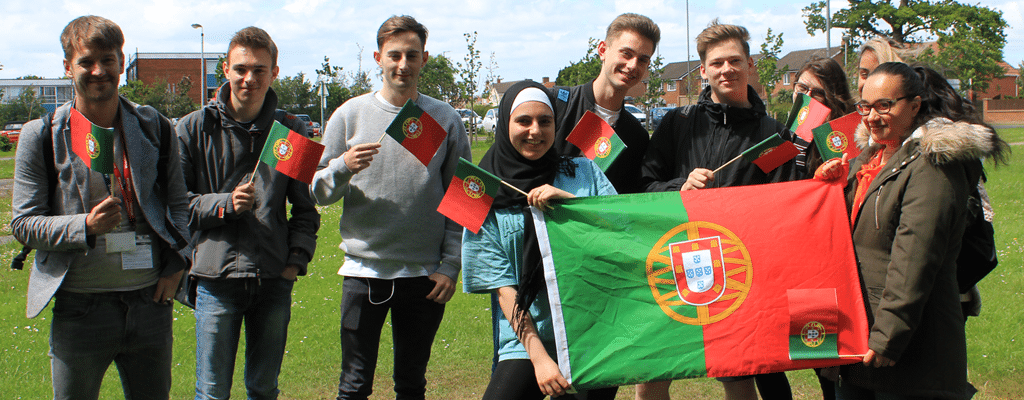

Comments are closed.