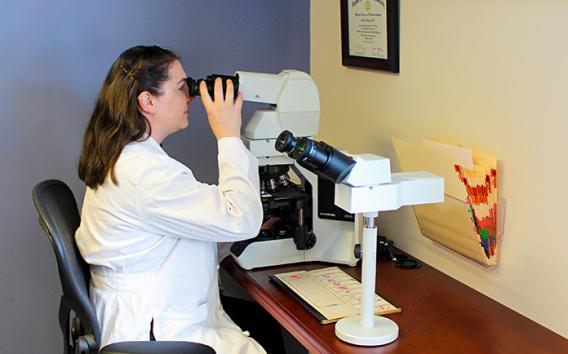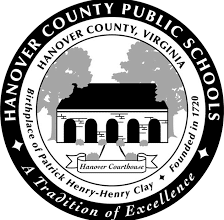The student years are a wonderful time, filled not only with learning opportunities, but also with fun social gatherings with classmates, university competitions, and a variety of other aspects of student life.
Most students often lack the time and energy necessary to successfully combine strong academics and a pleasant stay. Essentially, the cause of this mismatch is a flawed time management strategy.
In this post, we’re going to be taking a look at the best online study planners to use.
The student’s working day is mostly dictated by the established schedule. Attendance at lectures on time is critical, but it is far from the only responsibility of a university student.
First and foremost, students must continually plan their preparation for practical exercises, homework, and autonomous work on long-term projects such as course projects.
The effectiveness of the planning of these events can sometimes have a direct impact on student performance.
Therefore, making a to-do list is a great habit to get into. These are not crumpled pieces of paper written in a hurry and are easily misplaced in the age of computers, cell phones, and tablets.
Electronic to-do lists done with study planners can be easily sorted, categorized, and assigned tags, as well as set reminders.
Table of contents
Best Online Study Planner To Use
The following are the best online study planner to use.
1. Student Calendar
Students can use the Student Calendar app to stay organized and perform better in class. The activities are listed as a To-Do List or Checklist on the Student Calendar, and you should mark them as done so that they are no longer highlighted.
Students can use one centralized location to keep track of their tasks, goals, reminders, and schedules in both their academic and personal lives.
iStudiez is one of the most highly-rated planner apps created just for students. This package is Free on Android, iOS, and the web, with a paid Premium upgrade available.
SEE ALSO: 10 Tech Gadgets For College Students In 2024 | Very Needful
2. iStudiez
iStudiez is one of the most highly-rated planner apps created just for students. Include the professor’s name, contact information, and office hours in your class schedule.
Then, to make it aesthetically appealing and easy to scan, color-code your classes and use icons. This planner is Free on Android, iOS, and the web, with a paid Premium upgrade available.
3. Microsoft Outlook
Microsoft Outlook is a software program that allows you to plan your study. This is an appropriate response for those who engage in email integration and other similar activities.
This program is more than just a calendar; it also integrates your emails, calendar, and other services into one spot.
The Sunrise Calendar, which Microsoft recently bought, is also integrated into the app. Multiple icons that were previously seen in the Sunrise app can be assigned to events and notifications. It is Free on Android, iOS, and the web, with premium upgrades available.
4. myHomework Student Planner
myHomework Student Planner is the greatest student planner app accessible on a range of devices, allowing you to stay organized no matter where you go.
You can keep track of your class schedule and homework, receive exam reminders, and sync your information across all of your devices. Teachers approve it for e-learning or online instruction, but it’s also wonderful for individual use.
With the bundled forthcoming homework widgets, you can check your assignments at a glance and stay ahead of the game.
myHomework is a minimalistic take on a student planner app. This app is Free or $4.99 per year for Premium for Android, iPhone, iPad, Windows 8, Kindle Fire, and the Web.
READ ALSO: 10 Homework Helper Apps For International Students In 2024
5. Todoist
Todoist is a project management tool that also serves as a to-do list. It is fantastic software for personal or professional use, both independently and in groups. I enjoy the program and find it straightforward to assign tasks and structure them so that no one is overburdened with work, even when we’re busy.
On Todoist, the management may easily add tasks under jobs for the team to perform and then add them to the job.
It’s quite convenient for people to check off blocks on their phones and see positive progress on their weekly assignments as they complete them. This app is free on Android, iOS, and the web, with premium upgrades available.
READ ALSO: Unavoidable Time Management Tips For College Students In 2024
6. Power Planner
This app is available on Android, iOS, and desktop: Free with paid upgrade available. Power Planner is a well-known student planner program that includes many of the same functions as myHomework and iStudiez, such as scheduling appointments, keeping track of your GPA, and viewing assignments and tests.
Despite the app’s many valuable features, one aspect that distinguishes it from other similar apps is the developer’s reactivity. Power Planner is updated on a regular basis, with new features added all the time.
With its “The if?” feature, which estimates what grades you need on assignments to obtain an A in a class, this app’s GPA calculator is more powerful than others. It also includes reminders for upcoming deadlines. The premium edition lets you enter more grades and keeps track of your GPA from semester to semester.
7. Chipper Student Planner
Chipper can help you manage your time more effectively. This study planning app includes a number of options tailored to students. Simply enter all of the courses you’re currently enrolled in and organize them in the built-in schedule by time and date.
To help you stay on top of your coursework, Chipper lets you add tests, homework due dates, papers, labs, and quizzes to your calendar. Open the Study tab when you’re ready to study and set a timer for your session.
As you complete activities, this software awards you with “profits” in the form of fictitious money. You won’t get any of these earnings in real life, but it’s a terrific motivator to keep going forward. This app is available on iOS and Android for Free, but with in-app purchases.
Conclusion
When choosing a planner software, you should search for one that has features that are most relevant to your life and schedule.
Aside from the broad use of many novel technologies, such as interactive learning, the use of virtual reality (VR), and augmented reality (AR), a slew of digital applications has been developed to assist students, for example, in arranging educational activities.
As a result, dedicated mobile applications are gradually replacing paper diaries day by day. This is unavoidable, and all we can do now is embrace and enjoy the benefits of using technology to arrange our days and study.
We hope you found this post very helpful as promised. Please feel free to let us know what you think in the comment section below.
FAQs On Best Online Study Planners
Student Calendar
iStudiez
Microsoft Outlook
myHomework Student Planner
Todoist
Power Planner
Chipper Student Planner
How to create a study timetable: 5-Step Plan
Analyze your current schedule. The best way to begin is to analyze how and where you’re spending your time
Set goals
List deadlines and other important dates
Decide on a format
Schedule your classes, study sessions, and extracurricular activities.
Ways to Use Your Planner
Add Your Contact Info.
Map Out Your Schedule. Write down your schedule for classes, work, sports, and any other regular activities and commitments
Write Down Your Goals. Write down your goals for your year
Map Out Your Semester
Plan Out Your Week.
References
- calendly.com – 6 best student planner apps
- makeuseof.com – The 10 Best Study Planning Apps for All Students
- educationalappstore.com – The Best Planner and Reminder Apps for Students
We Also Recommend
- Top 10 Effective Study Methods To Try Out This year
- 10 Tech Gadgets For College Students In 2024 | Very Needful
- Time Management Tips to Study Smarter
- 10 Homework Helper Apps For International Students In 2024
- Time Management Tips for College Students: Maximize Your Time
- Unavoidable Time Management Tips For College Students In 2024