If you are looking for the best tools for graphic designers, you’re in the right place. Here is a collection of hardware, software, and other design tools. With the right tools, there is no limit to what you can create.
There are many graphic design tools available today that are pocket-friendly. Free design software applications are also available for those on a tight budget.
In this article, you will find the best tools for graphic designers. Some tools here may be expensive, but they will be worth the investment.
When we talk of graphics design tools in 2024, four things come to mind:
- Design Hardware
- Design Software
- Graphics Design tools
- Home Office Tools
While you ponder on these things, we will take you on a cruise to understand how these tools for graphics designer works and how to choose the best.
Table of contents
- What are Graphics Design Tools?
- Design Hardware
- Adobe Creative Cloud
- Paid Graphics Design Alternatives to Adobe Specific Programs
- #2. Serif’s Affinity Designer—Best Alternative to Adobe Illustrator
- #3. Affinity Photo—Best Alternative to Adobe Photoshop
- #4. CorelDraw (Vector)—Best Tool for Complex Designs
- #5. GIMP (GNU Image Manipulation Program)—Best Free Alternative to Adobe Photoshop
- #6. Gravit Designer—Best Free Alternative for Vector Designs
- Graphics Design Tools
- Home Office Tools
- FAQs
- Final Thought
- References
- Recommendations
What are Graphics Design Tools?
Every profession has its tools. Like an engineer or a doctor, a graphics designer requires the right tools for his job. A graphics designer needs more than just talent to produce graphical content.
To create captivating visual content, a graphics designer requires simple and sophisticated tools. The tools help them create a pictorial representation of complex shapes and colors in their mind.
In simple terms, graphics design tools are the essential tools that make it easy to create various types of digital content. Throughout the ages, the tools for graphics design keep evolving. In the renaissance era, brushes were in vogue. Lately, the electronic stylus is now trendy.
Today, the audience and markets for art are rapidly evolving. Therefore, to be successful as a graphics designer, you need to have an idea with various tools and acquire new skills.
There are many tools to choose from, but below are the ten best tools for graphics designers in 2024.
Why Do You Need the Best Graphics Design Tools?
One reason to choose the best tools for graphics designers is for better work efficiency. The best graphic design tools make your work easier and faster. They save you the time you spend dealing with lagging computers and poor color qualities.
The best design tools are manufactured especially for graphics. In order words, the quality of work you produce with them is high-end and industrial standard.
There are two broad divisions of the best graphic design software. They are the hardware and the software tools.
Related: 15 Best Drawing Apps For Mac In 2024
Design Hardware
#1. A Drawing Paper, Pencil, and Pen
You can’t discuss the best tools for graphic designers without talking about pen and paper. A pencil, pen, and paper are the easiest and fastest way to move ideas to real-world designs. Many graphics designers rely on pencils, pens, and paper to create a foundation for their graphic designs. The analog design serves as a bridge between the artist of old and modern-day tech-driven graphics designers.
Using pen and paper helps you to create the initial ideas beforehand. It also enables you to figure out some of the problems with the design before proceeding with the final digital work. Research also proves that drawing with pen and paper helps to improve creativity and enhance focus. People that draw with pen and paper are also more open to learning.
If you’re passionate about using pen and paper, go for quality brands. A Rotring and Field Notes can be a great start.
#2. Computer

When you talk of digital graphics design, the computer is the first thing that comes to mind. If you can afford the best graphics design computers, it is always best to go ahead. Some renowned designers today invest in the Surface Pro or the iMac Pro for their work. Computers like the iMac Pro comes with dedicated graphics memory and cooling features. A quality computer comes with a quality graphics card that can handle large designs effortlessly.
However, it is essential to understand that a quality design computer goes beyond a brand name. For example, what makes the iMac Pro a great tool is the features. The system buildup includes a 16-GB graphics card, 27-inch 5k Retina Display, and 32 GB RAM. There is also an 18 GB core processor model available.
Like the iMac, the Microsoft Surface Pro is also an excellent computer for graphics designers. It combines sleekness, capability, and speed with a modern design. The touchscreen makes it easy to use this computer in the classical desktop or laptop mode.
However, quality tools come at a heavy price. So if you want the best, ensure you have a large pocket. You can always start with what you have and upgrade when your funds grow. Any computer that can conveniently handle graphics software and have cloud access can be okay.
2020 Apple iMac with Retina 5K Display (27-inch, 8GB RAM, 256GB SSD Storage) goes for $1,739.
Check out the 10 Most Expensive Graphics Card In The World
#3. A Graphics Design Tablet and Stylus

Another tool to consider among the best tools for graphic designers is the design tablet. If you are tech-inclined as a creative, you will likely prefer digital tools to pen and paper. Sometimes, even analog designers prefer digital tools for certain kinds of work. The reason is not far from how easy it is to work with digital tools.
The design tablet and stylus are modern tools that mimic your brush and paper. Using a stylus and a tablet is like using a pen and paper. Wacom and the iPad pro are industry-standard tablets for graphics.
Graphics design tablets and pen can mimic your classical brush and provides you with some essential capabilities. Some of the things you can do with a graphics tablet include:
- Instant color fill
- Erase and re-do
- Filter and editing functionalities
- Storage capabilities
These features are impossible with your classic brush, canvas, paper, and pen.
Wacom Intuos Graphics Drawing Tablet cost $60.18.
#4. A Camera

As a creative who loves to work with live images camera is an essential tool. You can start with a DSLR. There are two trusted brands in the market you can try. They include the Nikon D-series and the Canon EOS. Both are excellent brands but cost a fortune to purchase. Nonetheless, there are other more affordable brands that you can invest in for a start.
You can purchase the Nikon D7500 DX-Format Digital SLR Body from Amazon for $996.95.
#5. Storage

Today, the growth of the internet and cloud technology has made it easy to save work. However, designers still go for physical storage that is easily accessible. Graphics work can easily occupy computer space. Therefore, investing in a high-capacity portable storage device is essential.
When choosing a storage device, devices with at least a terabyte of storage space are best. If you are buoyant enough, investing in an SSD storage like Samsung T5 SSD is a great choice.
The price of the Samsung T5 SSD starts from $139.99.
#6. Graphics Design Software
When it comes to graphics, design software applications are essential. They make it possible for digital artists to move from analog design to digital works. Initially, software applications used to be available in only desktop versions. With the growth of the internet and cloud technology, many software applications now offer cloud-based services.
Adobe Creative Cloud
Today, graphics designers can create, edit and store images, video content, and animation on the cloud. Cloud technology enables designers to organize their work better and gain access to them on the go. Adobe Creative Cloud has become the industry standard for cloud-based graphics design tools. It is safe to consider Adobe Creative Cloud Express as the best tool for graphic designers in terms of software. They offer a full range of software products for:
- The manipulation of raster images (Adobe Photoshop)
- Video editing (Aftereffect, Premier pro)
- Vector image creation and manipulation (Adobe Illustrator)
- Desktop publishing (Adobe InDesign)
Adobe Creative Cloud Express offers a free version that provides limited features. The premium version starts at $11.49 per month. Follow the link to purchase Adobe Creative Cloud Express.
You may also like to know How to Get the Adobe Students Discount In 2024
Adobe Photoshop—Best for Industry Standard Graphics Designs

When it comes to creating breathtaking industry-standard graphics designs, Photoshop remains top among the best graphic design programs. It comes as a part of the adobe creative cloud suite or as a standalone application. Some of the basic features of Adobe Photoshop include:
- The ability to work with layers
- Hue and Saturation manipulation opportunity
- The ability to work with levels to change the color balance
- The filters option allows you to alter images with a few clicks
- Color channels enable users to identify and select specific color channels
The pricing options for Adobe Photoshop are:
- Annual plan, prepaid – US $239.88 per year ($19.99/month)
- The annual plan paid monthly – US $251.88 yearly ($20.99/month)
- Monthly plan – US $24.14
Follow the link to purchase Adobe Photoshop online.
Adobe Illustrator—Best for vector-based Editing

Adobe illustrator focuses on vector designs and is undoubtedly the best for this type of work. The interface and features are like Photoshop. However, it focuses on vector designs and is best for creating logos, sketches, icons, and other visual content.
Some of the key features of Adobe illustrator include:
- It offers real-time drawing and editing opportunities. You can draw and scale objects without losing quality.
- It also comes with enhanced transform tools that make editing faster. The feature allows the bounding box to follow all the changes and adjustments you make in terms of size.
- You can also copy, cut, and paste art artboards between different illustrator documents.
- The In-panel editing option allows you to edit different artboards concurrently.
The pricing for Adobe Illustrator packages is:
- Annual plan, prepaid – US $239.88 yearly ($19.99 per month)
- The annual plan paid monthly – $251.88 per year ($20.99 per month)
- Monthly plan – US $24.14
You can purchase Adobe Illustrator from the official website.
See the10 Best Drawing Apps for Chromebook in 2024
#1. Adobe InDesign—Best Option for Print media

If you are in the publishing industry, Adobe InDesign is an excellent tool for magazines, posters, brochures, book design, etc. InDesign is a great tool, especially if you are a beginner in the industry. The software is easy to learn and not as complex as Illustrator and Photoshop. Some of the basic features of InDesign include:
- It enables designers to adjust the template layout
- The InCopy capability allows you to work on a project as a team. You can share texts, graphics, texts, and colors with members of your team
- The Sensei Technology is a powerful tool that allows designers to arrange and resize objects in their work automatically
Some of the features of InDesign are:
- Annual plan, prepaid – US $239.88 yearly ($19.99 per month)
- The annual plan paid monthly – US $251.88 per year ($20.99/month)
- Monthly plan – US $24.14.49
InDesign is available for purchase and monthly subscription on the following link.
Paid Graphics Design Alternatives to Adobe Specific Programs
There are also paid alternatives to Adobe creative tools, and they include:
#2. Serif’s Affinity Designer—Best Alternative to Adobe Illustrator

Serif’s Affinity Designer is an excellent alternative to Adobe illustrator. It offers all the essential tools that come with Adobe illustrator. Like Adobe Illustrator, it allows graphic designers to create, edit and manipulate vector graphics. Visit the website to purchase Affinity Designer at your local price equivalent.
#3. Affinity Photo—Best Alternative to Adobe Photoshop
Graphics designers who work with raster images can also try Affinity Photos. It offers the same features as Adobe Photoshop. Affinity Photos allows you to edit and manipulate raster images. You can purchase Affinity Photo when you visit the official website.
#4. CorelDraw (Vector)—Best Tool for Complex Designs
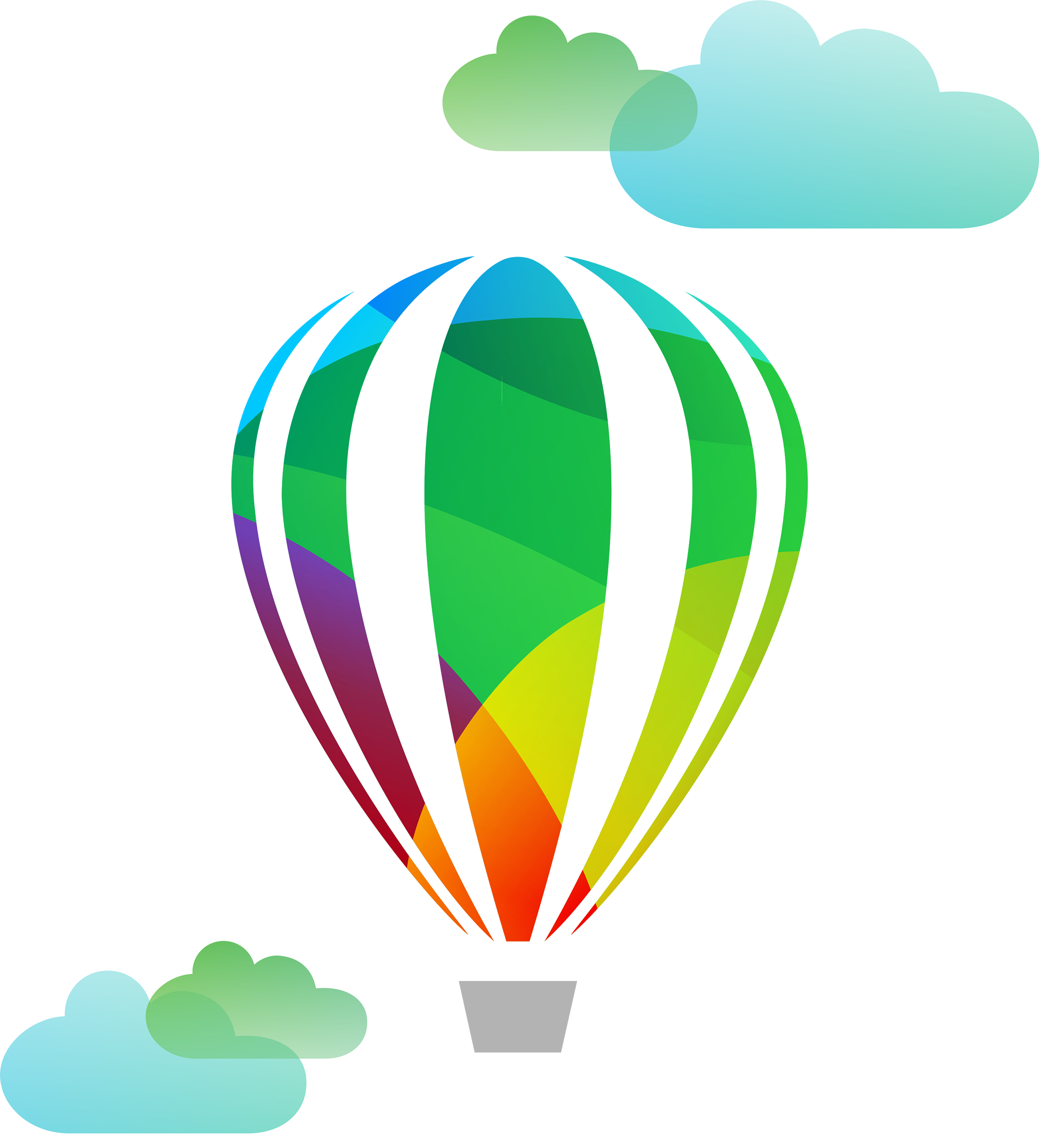
CorelDraw is a popular vector design tool that allows you to create high-quality designs. Today, the CorelDraw graphics suite enables designers to capture and edit images directly from the app. A one-time purchase of CorelDraw 2024 cost $859. Follow the link for more offers.
Free Alternatives to Adobe Specific Programs
While the best tools for graphic designers are essential, some designers can’t afford them. If you are a starter and running on a low budget, things can be a bit tight. Therefore, these free alternatives can be a lifesaver.
#5. GIMP (GNU Image Manipulation Program)—Best Free Alternative to Adobe Photoshop

Who says that graphics design tools must be expensive? GIMP makes it easy for designers on a low budget to work with the efficiency of a pro. It is a free alternative to Adobe Photoshop and allows you to work with raster images. GIMP is available for various platforms like Linux, Windows, and Mac OS. It is an open-source program that allows users to change the source code and redistribute the program.
You can customize your GIMP with third-party plugins for better productivity and design quality. Different designs are achievable with GIMP ranging from icons, mockups, logos, etc. Follow the link to download the latest release of the software.
#6. Gravit Designer—Best Free Alternative for Vector Designs
Gravit Designer may not be among the best tools for graphic designers in terms of software. However, it is a good tool for creating vector-based designs. Some of the things you can do with this software app include:
- Logo creation
- Image editing
- Animation
- Illustration
Nevertheless, the free plan does not come with an offline capability. You can customize the program according to your requirements. Go for a paid version (The Pro Version) for more features. Paid versions come with desktop capabilities, which enable more color space, and advanced export features.
Related: 10 Best Photo Editing Apps for Mac In 2024
Graphics Design Tools
#7. Web-based Graphics Design Service

Consider adding a web-based graphics design tool to your collection. Some companies offer web-based design services, and Canva is one of the most popular. Many professionals rank it as the best graphic design software for beginners. It allows a simple drag-and-drop opportunity that makes it easy to use even for beginners.
Professional designers looking for a quick way to create and share videos find this web application useful. Other web applications like Design Wizard offer the opportunity to create and edit images and videos on the web.
#8. Graphics Repositories

Graphics Repositories like Shutterstock, Displate, and Behance are great places for graphics designers. You can get design ideas from these places and put up your artworks for sale on these sites. You can download free images for your work from sites like Pixabay, Unsplash, Pexels, and Pixelify.
#9. Cloud Storage Capability
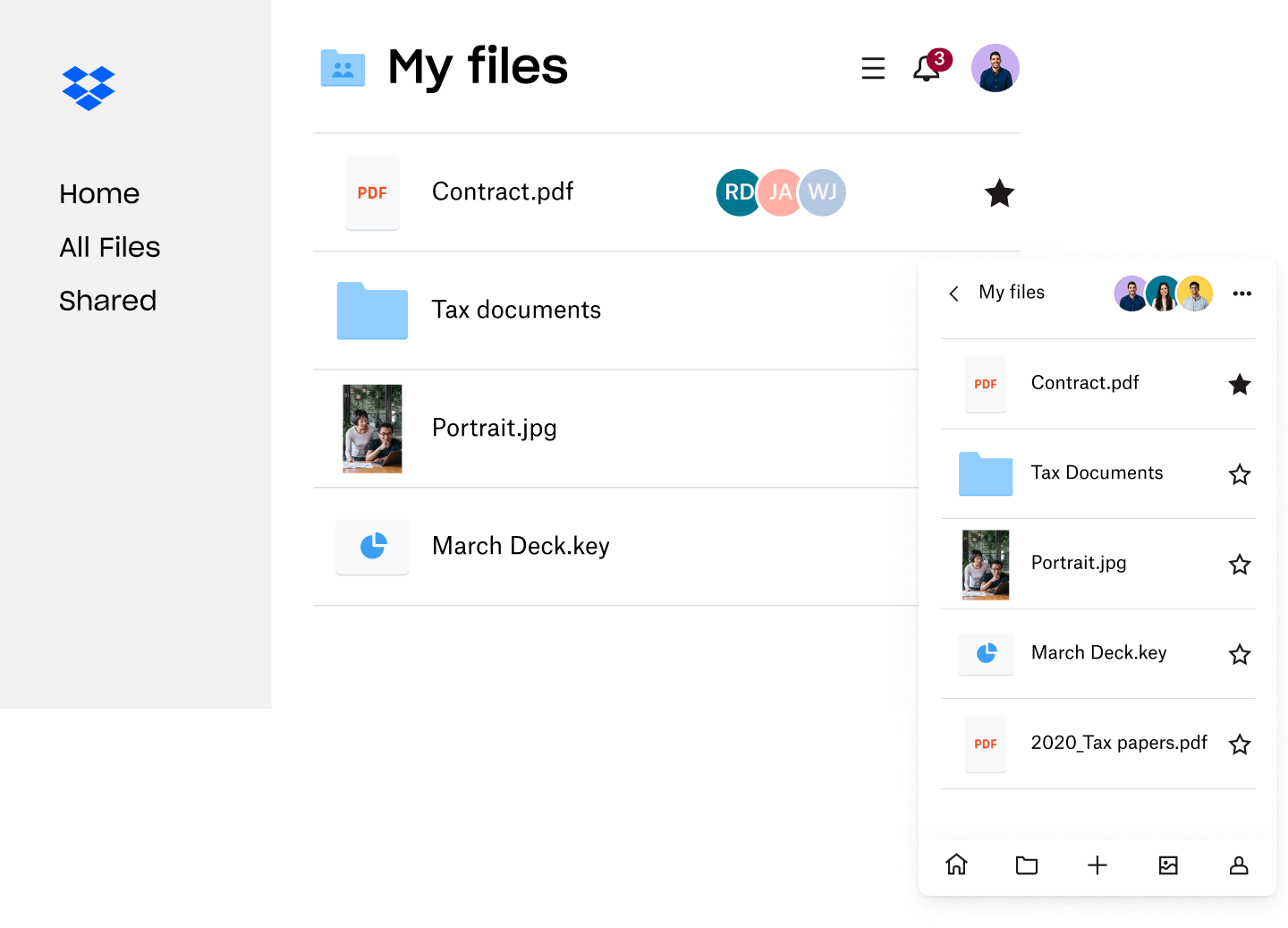
Even though you have your hard drive and portable storage devices, you still need cloud storage. Cloud storage enables you to store and organize your assets and designs, synchronize them and access them from anywhere. Google Drive, Microsoft OneDrive, and Dropbox offer free cloud storage opportunities. However, the storage space is usually limited to 1 to 15GB of data.
Home Office Tools
#10. Your Workspace

If you are a graphics designer, a personal workspace is essential. There is no standard for setting up a workspace. Therefore, if a cluttered space with toys inspires you, go for it. Ensure you make your workspace comfortable enough to inspire you to become more creative.
When creating your workspace, some things to consider include lighting (natural and artificial lights), windows, and aesthetics. Setting up a great space is one way to feel good about your work.
FAQs
Adobe Photoshop is the most popular graphic design tool in the market today. It is versatile and offers features that every digital artist, graphics designer, and photo editor needs.
Canva is a great design tool that is very easy to use even as a beginner with no graphics design experience. It works with design templates that make it easy to drag and drop objects around to create compelling designs.
You need a software application that can handle text formatting and designs. Software applications like Photoshop, Illustrator, GIMP, and Canva all offer these basic features.
 Final Thought
Final Thought
Graphics design software has come a long way. Today, they are becoming more versatile and incorporate more tools. The best tools for graphic designers are not cheap. However, they are essential for a better quality of work. They provide graphic designers with great features and possibilities for their work.
Graphic designs are becoming a core part of many businesses today. Many companies and manufacturers need people with great design ideas and skills. Therefore, it is essential to organize and present appealing works. A design portfolio is a great start and helps you showcase your talent to potential employers.
It is always best to put your best work forward as a graphics designer. Endeavor to improve yourself as a designer and find the best ways to present it to the general public. Following design guides are good. However, to be exceptional, you need to think outside the box. Attend design workshops and training and invest in the best tools for graphic designers for the best results.
 References
References
- creativebloq.com—15 essential tools for graphic designers in 2024
- justcreative.com—12 Best Graphics Design Software (June 2024)
- pixpa.com—21 Best Graphic Design Software for Designers in 2024 – (Free and Paid)
- goskills.com—16 Essential Graphic Design Tools for 2024





