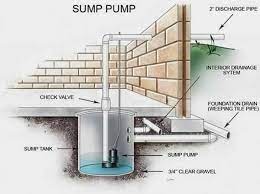The University of Arkansas (Uark) is a top choice institution in Arkansas, USA. They provide classes in management, information technology, business, and other subjects.
Before you can access Uark portals for students, you must create an account with Uark student email.
You only need a username and password to access resource materials for students at the University of Arkansas. Students at Uark can easily monitor their development and access their course materials from any device.
This page describes how to set up and use Uark student email account. The post also includes a list of frequently asked inquiries about Uark student email login.
What is Uark Student Email Address?
Uark email address is the email students in the University used to access resource materials and the university portal.
Read Also: How To Create A .edu Email Account For Free In 2024
How do I get Uark email address?
The official email and calendaring platform for students, instructors, and staff are Office 365 Outlook. Use Outlook Online or the Outlook app to check your email online.
Enter your full @uark.edu email address and UARK password when configuring your email. To establish a point of contact, a department can ask for an email for a new or existing account, for instance, admissions@uark.edu. They can also make emails available if needed.
By inviting them as “attendees” of meetings, you can reserve resources like conference rooms, projectors, and other things.
Read Also: How to Write An Email to a Professor About Grades | Email Template
Do students keep their Uark emails after graduation
Your UARK account will be erased when you graduate, and you won’t have access to UAConnect, Blackboard Learn, campus Wi-Fi, computer labs, Office 365, or any other university services after that. There will be a purge of all saved data, personal web pages, and email. Your devices must be free of any software with a university license.
You won’t have access to your University of Arkansas Box, Google Drive, or OneDrive when your UARK account is terminated. IT Services advises saving those files to your computer or a private file storage account as a backup.
Why is it essential to get a Uark school email?
As a student of the University of Arkansas, your email is more like your identity with the school. The importance is numerous. The Uark student email is the only way to access the university resource materials.
Course papers, private memos, and university course calendars on the school portal can only be seen when you log in with the University student email. Without Uark student email, they automatically assume you are no longer a student of the institution.
YOU WILL ALSO LIKE: FLCC Student Email Login 2024: How to Use FLCC Student Email
What can I do with my Uark student email login?
There are a wide variety of things to do with your Uark student email. When you are issued your account, the University automatically integrates you into their community. You can email lecturers with Uark student email and get a prompt response.
If you have a course that can be studied remotely, the login account issued to you is used to access the University’s online learning portal. Students can also use the e-library, apply for student loan applications, register for university-funded events, and access resource portals like 365 Office, among many other things, with their University of Arkansas student email.
Who is powering Uark School email?
The University of Arkansas has a deal with Microsoft that allows the tech company to power its email server base. This also allows the school to access Microsoft educational materials.
The University’s email is powered on the Microsoft Outlook email server.
Uark School employee email
Uark School employee email gives portal access to the University’s professors and resource associates. Just as students can access the portal with their Uark student email, the staff of the University equally enjoy the same privilege while working at the institution.
It also creates a simple stream of communication between staff and students of the institution.
How can I get in touch with the University of Arkansas?
The University of Arkansas has a website contact address and a physical address. However, The best way to contact the Office of Admissions is to email them at uofa@uark.edu. You can also call them at 479-575-5346.
Visit their contact us page here to view a list of email, phone numbers, and physical addresses.
- Twitter – https://twitter.com/UofAAdmissions
- Instagram – https://www.instagram.com/uofaadmissions/
- Facebook – facebook.com/UofArkansas
Read also: 10 Best Student Email Signature Generators in 2024 | Quick Tips
How do I log in to my Uark Student email?
Once an account has been created with U, they will send a confirmation email to the registered address. Students can log into office.uark.edu to install Outlook or use the web version.
The login process will be easy, provided you have submitted all required fields.
How do I recover my Uark Student email password?
If you’ve forgotten your Uark Student Email Login password, click the Forgot Password link and enter your email address or mobile phone number to reset it.
If you don’t know your account’s email address or mobile number, try logging in using your username. Students who continue to experience difficulties logging in should contact the University of Arkansas student Email Login Help Center.
How to send a Uark lecturer an email from my account?
An outline for writing to your lecturer is provided below. You’ll be on the right track if you adhere to these procedures.
Use a formal greeting.
Use “Dear” or “Hello” as your first salutation in emails to your University lecturer. This is standard business email etiquette, and you must follow it. In this circumstance, “Hey” is inappropriate, and some educators also think “Hi” is inappropriate.
Name and title
The title and lecturer’s name must come after the salutation. You may think this is overly formal, but it is crucial to respect your professor, their authority, and their knowledge. You risk unintentionally upsetting your instructor if you ignore the title or use the wrong one. (chilltherapytampa.com)
Most professors and doctors should be referred to as “Professor” or “Doctor,” respectively, followed by their last names. Make sure the spelling of their name is correct before pressing the transmit button.
Contextualize
Some instructors have hundreds of students and may require additional context to place you and answer your inquiry. This is especially true if this is your first email to them.
The simplest method to introduce yourself is by telling them which of their classes you are in and the day your class meets (if it has multiple sections.) You may omit this area if you are convinced that your lecturer knows your name.
Keep it short.
Remember that professors receive many emails, so be concise and direct in your request. Make sure to be as transparent as you can with your request so that your lecturer doesn’t have to read it more than once to understand what you need.
The final touches
Sign off by putting your name at the end of the email. Your name and a simple “Best,” “Cheers,” or “Thanks” will do. You should sign out with your first and last name if your university email address does not contain your full name. This will make it simpler for the instructor to find your information in their database.
Create a clear topic line.
You must include a subject line in your email. A subject line clarifies your request to the lecturer and prevents your email from ending up in the spam folder. The subject line needs to be succinct and direct.
The terms “Meeting request” or “Question regarding [Class Name] paper” are appropriate.
Use your university email account to send the letter.
Your email will look more professional and get past the spam filter at the institution if you use your University of Arkansas student email address.
Your university email address also lets the professor know you are one of their students, increasing the likelihood that they will treat your correspondence seriously.
You should sign professional emails with civility.
The best way to approach a professor End your email with “Sincerely” or “Best wishes,” followed by your name, and thank them for their time.
How to send a Uark student thank you email.
An email of appreciation from a student might be sent to the school following an interview, to a lecturer or professor following a successful academic year, or to him personally following an intellectual enrichment experience.
Regardless of the one you are writing, the tone and format must be absolutely formal and professional. The procedures for writing a student’s thank-you email have been provided.
Read Also: Email Signatures For College Students 2024
How to send a Uark thank you email to your school?
While you should tailor your message to the conversation you had, it’s essential to follow a few general guidelines.
As the name suggests, a thank-you note should communicate gratitude to the University of Arkansas. It would be best if you expressed your gratitude directly and sincerely. Instead of merely saying “thank you,” include what you are grateful for. Expressing your appreciation to the University for their time, citing that is a fantastic place to start. You could also bring up any suggestions or counsel they provided you found valuable.
Student Thank You Email to a Uark Professor
A thank-you email is a fantastic way to show appreciation for your professor’s time and effort.
In your email of thanks, please include the following:
- Date of email creation.
- Your title.
- The lecturer’s last name.
- The course you’re taking with the professor.
- What about the class you liked the best?
- Justify your admiration for the professor’s efforts and teaching strategies.
Simple Uark school email etiquette
Email is a very common way of communication in social settings, at the office, and universities. Your email’s tone and demeanor must be acceptable to come across favorably and possibly provoke the response you’re hoping for.
The easy manners to follow when composing a school email are listed below.
1. Create a succinct subject line.
Your email’s subject line should be succinct and precise. The use of phrases like “Meeting request” or “Question concerning [Class Name] paper” is acceptable and clear.
2. Make an acceptable salutation.
Opening your email with “Dear” or “Hello” is appropriate in formal contexts. “Hey” is OK when speaking to friends, but not in this circumstance.
3. Ensure that you address the recipient correctly (both title and name)
Ensure your lecturer’s or teacher’s name and title are correctly spelled. For academics in Australia with the title “Professor,” use “Prof.” or “Prof.” Consult the subject guide and the University of Arkansas course details to discover the correct title.
4. Introduce yourself
Introduce yourself if this is your first email to your lecturer. The school enrolls numerous students in many courses.
5. Keep the body brief and direct.
Think about discussing each subject you wish to cover in one paragraph. It could be confusing for the reader to read everything in one long section.
6. Finish with a brief bow.
Adding a conventional closing to emails, such as “Kind regards,” “Best wishes,” or “Thanks,” followed by your name, is courteous.
7. Send using your college email.
Emailing from your Uark email account will further establish your affiliation with the institution as a student.
Frequently Asked Questions
Use your @uark.edu email address and password to access office.uark.edu.
The official email and calendaring platform for students, instructors, and staff are Office 365 Outlook.
Your UARK email address (jjdoe@uark.edu) serves as the username for students, professors, and staff on the UAConnect platform. Your full email address from when your student created your account will serve as your Parent Center username.
To obtain ID cards, any student may go in person to the Campus Card Office.
For most purposes, full-time enrollment for undergraduate and law students is 12 hours; for graduate students, full-time enrollment is 9 hours.
Conclusion
We advise all students to be aware of their online safety and, when possible, utilize two-factor authentication and secure passwords on their Uark student email.
The University of Arkansas advises students to keep their passwords and PINs private and sign out of their email accounts when not in use.
References
Recommendations
- How To Retrieve Deleted Voicemail On iPhone
- Email Signatures For College Students 2024
- How to Write an Email to a Professor
- Why Is My Voicemail Unavailable On My iPhone?
- How to Write An Email to a Professor About Grades | Email Template
- How To Create A .edu Email Account For Free In 2024
- 10 Best Tools for Email Marketing in 2024 | Best Tools
- How To Confirm Email On Paypal