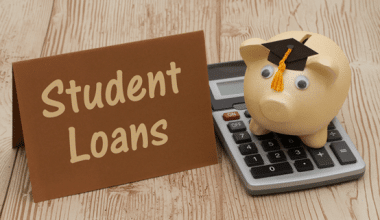Unified Modeling Language (UML) diagrams tools can get a little overwhelming in their tasks. Some developers feel disadvantaged by the time to manage UML diagrams, which can confuse and frustrate in their projects. Having the best tools for UML diagrams would give you an edge in tackling this issue.
But then, do you know that there are best tools for UML diagrams that when you apply them rightly, you can overcome these aching problems? Let us guide you through these effective tools.
What is a Unified Modeling Language Diagram?
A Unified Modeling Language (UML) diagram is a diagram based because of the UML model. It aims to visually represent and construct a system along with its key roles, artifacts, or classes. The UML diagram is to better understand, alter, and maintain a system model’s order or document information about the system.
UML model diagrams support high-level development concepts, such as frameworks and collaborations. It creates object-orientation and meaningful documentation models for any software system. A UML diagram tool designs it.
According to Sparx Systems, It is a software modeling language with an emphasis on graphics and motion. It is the industry-standard language for software modeling and design. Do you seek a learning guide to properly use these tools? Get to know more about its online courses here; torixus.com
Differences Between UML Model And UML Diagram Of A System
Although they have their similarities, it is important to distinguish between the UML model and the set of diagrams of a system. With these distinctions, one can know their features and how they affect the system.
The UML model is a universal modeling language in software engineering. It intends to provide a flexible and standard way to develop the design of a system. Looking for a job in software engineering?
A diagram is a partial graphic representation of a system’s model. The set of diagrams need not completely cover the model and eliminating a diagram does not change the model. The model may also contain documentation that drives the model elements and diagrams.
What Are UML Tools?
A Unified Modeling Language tool (UML) is a software application that supports the notation and semantics that associates with the UML model and diagrams. They also include programs that do not only focus on UML but support some functions of the Unified Modeling Language.
These UML diagram tools help ease the Requirement Engineering processes, allowing for systematic handling of requirements, and management. However, working with the best tools for UML diagrams can make life a lot easier.
UML diagram tools are many, that is why we have taken our time and resources to pick out the top 10 best tools for UML diagrams that would make your work more efficient and easier.
Why Do You Need The Best Tools For UML Diagram?
We should have in mind that the UML diagram is about 14 in number. Each diagram of UML may have a particular UML diagram tool that works best for it. Some importance of the UML diagram tools is that.
- UML model gives teams the best tools for UML diagrams useful for mapping complex software projects, providing developers with many types of structures to map out their projects.
- UML diagram tools help navigate source code
- Communication with both technical and non-technical audiences
- Planning out features
- Easy to use in accomplishing projects
Following the need to have this software, the best tools in the UML diagram help in sorting out these major problems in UML;
- Drafting a visual construct for UML diagram tools and maintenance can be time consuming
- Creating a UML diagram with software development can get complicated
- UML diagram tool makes too much emphasis on design.
According to a post on Stack Overflow by Stefano Borini, a UML developer. He says that “One-way developers can combat this issue is to only include basic facts and high-level information in UML diagrams”.
Factors To Consider While Choosing The Best Tools For UML Diagrams
One should consider the following factors while choosing the best tools for UML diagram software:
- It should allow you to create multiple types of diagrams
- Is the user interface easy to manipulate, some diagram types are relatively complex. So one must analyze if it is suitable for your use.
- A good UML diagram tool should have quality features and functionalities provided
- Proper documentation and presentation features
- Collaboration and integration with other UML diagram tools
- Cross-platform support
- Support modeling or diagraming
- Import-Export functionality to various file formats
10 Best Tools For UML Diagrams In 2024
There are many UML diagram tools available in the market for designing UML diagrams. However, having gone through their ratings. We bring you the best tools for UML diagrams handpicked because of their popular features, latest download links, reviews, and functionality in mapping out complex projects.
1. Microsoft Visio;

It is a diagramming and vector graphics application and is part of the Microsoft Office family. Microsoft Visio can create diagram types such as Flowcharts, Org Charts, Floor plans, Network diagrams, UML diagrams, mind maps, and more. With Microsoft Visio, one can visualize data, bringing the best ideas to life.
I would suggest this for you as one of the best tools for the UML diagram in 2024. Its ratings are high, and of course, delivers quality performance. See the opportunities Microsoft offers for graduates.
Features
- Creates and manipulates professional diagrams effortlessly
- Using a Data visualizer it converts Microsoft Excel process into Video diagrams
- Highly secure sharing and collaborations with Microsoft teams and other UML diagram tools.
- This UML diagram tool splits complex diagrams into simple parts with Microsoft PowerPoint Slide Snippets.
Cons
- Visio license is very expensive, and it doesn’t offer free trials
- Requires experience in properly using connection points to connect two objects.
- Manual alignment can be difficult
Join them now;
2. Adobe Spark/ Adobe Express;

Adobe Express is a unified task-based, web, and mobile app developed by Adobe Inc. With drag-and-drop technology, Creative Cloud Express enables users to make multimedia content. Judging by reviews and ratings, we would suggest this amongst the top 10 best tools for UML diagrams for basically everyone and anyone.
Features;
- It’s a graphic design app that allows both web and mobile users to create and share visual content.
- Adobe express UML diagram tool is free and easy to use;
- Adobe spark accommodates everyone, both students, businesses (get to know more about the best business marketing schools), marketers, etc to create and share a visual interface. Hence one can do without needing professional designers.
- Saves time and effort and creates a high-quality result.
- This UML diagram tool is a great software for a very specific kind of website builder who wishes to create something simple
- Projects at stored in Cloud and you can access them anywhere
Cons
- Projects retain the adobe spark watermark, which is poor as it is ranked amongst the top 10 best tools for UML diagrams in 2024.
- It may behave differently in some browsers
- Comes with limiting capabilities
Visit them now to get started
3. Lucidchart;

Lucid Software Inc produces Lucidchart, a web-based diagramming software application. It helps accelerate understanding and drive innovation with UML diagramming, whiteboarding, and data visualization.
Lucidchart’s expertise allows users to visually collaborate on drawing, charts, and diagrams, improving processes, systems, and organizational structures. Making it amongst the best tools for UML diagrams.
According to Todd McKinnon, CEO and Co-Founder of Okta “Lucidchart helps users sketch and share professional flowchart diagrams, providing designs for anything from brainstorming to project management. I don’t think enough people know how helpful this technology can be, but I do. I drew some of the original architecture and product sketches for Okta using Lucidchart.”
Features;
- Restricts barriers to collaboration
- Integrates with its platform daily
- Lucidchart updates weekly with newer features and more functionality
- One can import documents from other UML diagram tools
- Integrates with industry-leading apps like the Visio, fluffy, etc. Check out other current leading applications here
Cons
- Needs better integration with other tools,
- The User Interface can be clunky at times.
- BPMN 2.0
Visit them now and sign up
4. Cacoo;

Cacoo is web-based application software for designing, drawing, and sharing UML diagrams, creating flowcharts, wireframes, org charts, and more. This software makes number four in my list of the best tools for UML diagrams because of its efficiency and its quite easy to use.
Cacoo is a mind mapping software, founded by Nulab Inc in 2005. It codes and writes in HTML5 and runs on major Windows browsers and Mac operating systems.
Features
- A mind mapping software
- Very easy to use
- Allows one to create multiple diagrams including wireframes, site maps, flowcharts, and more
- Integrates with various apps including Google Drive for storage, Visio for file upload, and more
- It is cloud-based
Cons
- Some features may need more tweaking
- Its line tool may need some work on
- Its free version has its limit.
Sign up here
5. Draw.Io;

Now called “Diagrams.net”, it is a free and open-source cross-platform graph drawing software code in HTML5 and JavaScript. Just like any other best tools for UML diagram, used to create diagrams such as flowcharts, wireframes, UML diagrams, org charts, and network diagrams. Making it one of the best tools for UML diagrams.
Found by JGraph limited in 2000, It is available online as a cross-browser web application, and as an offline desktop application for Linux, macOS, and Windows. One thing I like about draw.io is that it gives you freer access, one can start creating by merely visiting the website.
Features
- It’s a free and excellent diagramming tool that easily produces quality diagrams
- It has an integration with Google Drive for proper storage, data sharing, and collaborative diagram development.
- Exports and imports conveniently varieties of formats.
- Groups shapes and structures to be sorts of diagramming needs
- Its free reviewers’ Support, rates are highest with a score of 8.2.
- Free, super simple UML diagram tool and everyone gets to understand
Cons
- When exploring an existing program, the view is sometimes disconcerting
- Lacks a few modern features, Visio is a better alternative
- The software seems to lag and glitch from time to time.
Be part of them now
6. Gliffy;

Gliffy is software for diagramming through an HTML cloud-based app. It is useful for creating interactive UML model diagrams, floor plans, Venn diagrams, flowcharts, etc.
Features;
- Modern browsers like Chrome, Firefox, etc support its program. With over 16 million users, Gliffy is unique in its way,
- It can add interactivity to layers in your diagram to enable users to see only information that at crucial.
- Help link objects to UML diagrams creating a life for the system.
- Gliffy was one of the earliest and most popular apps in the Atlassian Marketplace. It boasts of the deepest integrations with Atlassian’s tools.
- Gliffy is an intuitive app that makes interactive UML diagrams, therefore amongst the best tools for UML diagrams.
Cons
- Although it has a free version, one has to pay for the better version which has more features
- Inability to download diagrams in various available formats.
- Not ideal if you want a fine and elaborate work
- They lack in keeping their prices competitive.
Visit them here
7. Gitmind;

It’s a mind map software and definitely amongst the best tools for UML diagrams. It comes with a concept to create UML diagrams of relationships between ideas, or other pieces of information.
Get creative and wild with diversifying themes and layouts to capture, structure, and visualize ideas.
Features
- A mind mapping software where users can quickly draw out the best UML diagrams, flowcharts, fishbone diagrams, and more.
- It can update secretly
- Useful for Data import and export
- It has presentation tools that can be essential for project planning
Cons
- Limitations in import and exporting of mind maps
- Although it has its fee version, its pricing is at a flat rate.
- People use Gitmind for brainstorming performance but there are still some alternatives that can be better example Lucidspark, cacoo, etc.
Get started here
8. Visual Paradigm;

This software provides scrum tools for project management. It is for software development teams to design business information systems and manage development processes.
This is actually considered amongst the best tools for UML diagram model that supports UML 2, SysML, and Business Process Modeling Notation (BPMN). It also supports the following;
Features
- Gives accountability to code engineering capabilities
- Flexible with engineering diagrams, providing a round-trip engineering for many programming languages during modeling
- This is one of the best tools for UML diagrams because it supports all 14 types of diagrams, therefore has a nice management system.
- It is quite a user-friendly UML diagram tool
- Involved in process simulation and process animation. Become a professional in animation
- Stable design software with multiple functions and features because it accommodates different diagrams.
Cons
- It has a pricing model but is affordable
- Responsiveness during diagramming needs improvement
- More flexibility when choosing the type of diagram
Become part of them ;
9. Edraw Max;

This software is a 2D business technical diagramming software which helps create flowcharts, org charts, mind maps, engineering diagrams, etc.
Edraw Max can be essential to create diagrams or charts with built-in editable symbols and templates for a range of categories.
Features
- Creating hierarchy drawings for a project
- Highly intuitive workspace that needs no tutorials
- Rich library of templates for many charts
- It’s a flexible program and a great company asset
- It is an essential tool for communication
Cons
- Inability to combine templates that are already on the software.
- Poor support for its customers
- Files saved in the.EDDX format cannot reopen.
Get to know them here;
10. UML Design Tool;

UML design is an open-source UML diagram tool that writes in Sirius and Java, with a license under Eclipse Public License (EPL). Its UML model could combine with Domain-Specific Modeling as it depends on Sirius.
This software is considered among the best tools for UML diagrams because it uses UML2 meta-modeling based on the Eclipse foundation. It provides support for the main UML diagrams and UML profiles.
Features
- Is an EMF-based implementation of UML and OMG meta-model go Eclipse platform
- Provides a useable implementation of the UML meta-model to support the development of modeling tools.
- Component diagrams are useful to model higher-level or more complex structures and diagrams.
- UML2 is amongst the World’s largest and most authoritative dictionary database
Cons
- This UML diagram tool is not really user-friendly compared to others
In its latest release, the new version comes with upgrades and more features, check it here;
Conclusion
One thing is finding the right UML diagrams tool, another is finding the best amongst the right tools. Best tools for UML diagrams are mostly application software that helps visualize and design a UML model. Interested in becoming a developer, get to know more about their careers here.
Frequently Asked Questions (FAQs)
There are about 14 UML diagrams and they are divided into two main categories; both structural and behavioral diagrams. The UML diagram tools provides a large set of constructs and notations that cover different needs for most software projects.
No diagram tool seems to make your work any easier, one needs to put in the effort to compose a diagram. How easy a diagrammatic tool is, depends on your skill as a designer or developer, and of course, having the best tools for UML diagrams would help a lot.
You can create a UML use case diagram in Visio to summarize how users (or actors) interact with a system, such as a software application. Some other UML diagram tools offer this function.
The Class diagrams are the most commonly used UML diagram comprising classes, interfaces, associations, and collaboration. It also represents the static view of an application and belongs amongst the structural UML diagrams.
Most of the best tools for UML diagrams offer free startups, one can pay up subsequently after exhausting the demo. But some software like diagrams.net (formerly draw.io) is free online diagram software, SmartDraw, a visual paradigm, moqups and more.
References
- en.m.wikipedia.org – About UML diagrams.
- techopedia.com – Unified Modeling Language
- en.m.wikipedia.org – What are UML tools?
- lucidchart.com – Types of UML diagrams
- en.m.wikipedia.org – Adobe Creative Cloud Express
- techcrunch.com – What are Web tools
- en.m.wikipedia.org – What is Lucidchart?
Recommendations
- 10 Best Tools for Trading in 2024 | Best Tools
- 10 Best Tools for Gantt Chart in 2024 | Best Tools
- Best Tools for Video Conferencing in 2024 | Best Tools
- 10 Best Tools for Quilting in 2024 | Best Tools
- 10 Best Tools for YouTubers in 2024 | Best Tools
- Best Tools for Ear Wax Removal in 2024 | Best Tools
- 10 Best Tools for Recruiters in 2024 | Best Tools